Turn on suggestions
Auto-suggest helps you quickly narrow down your search results by suggesting possible matches as you type.
Showing results for
We have three different membership types for our members and I'm looking at how I can add this information to their 'Donor' information for the purpose of doing the annual membership fees.
We have Individual members at $5, NFP or Charity Orgs at $20, For Profit Orgs for $50.
Is there a way I can tag or have a field in their donor record so that when the annual payments are due, I can create a 3 batches of invoices - one for Individual membership, one for NFP/Charity and one or For Profit invoices?
I have created the three membership types in the products/services, just need to work out how I easily identify which donor has which type of membership they are to be billed for.
It's awesome to help you out with tagging different membership types on your invoices, Wendy.
I can walk you through the steps to add a field or tag your sales transactions. For this, you can create a custom field or use the Class tracking feature.
To add a new field on invoices, follow the steps bellow:

Now, if you want tags, here's how to enable Classes:

To add classes:
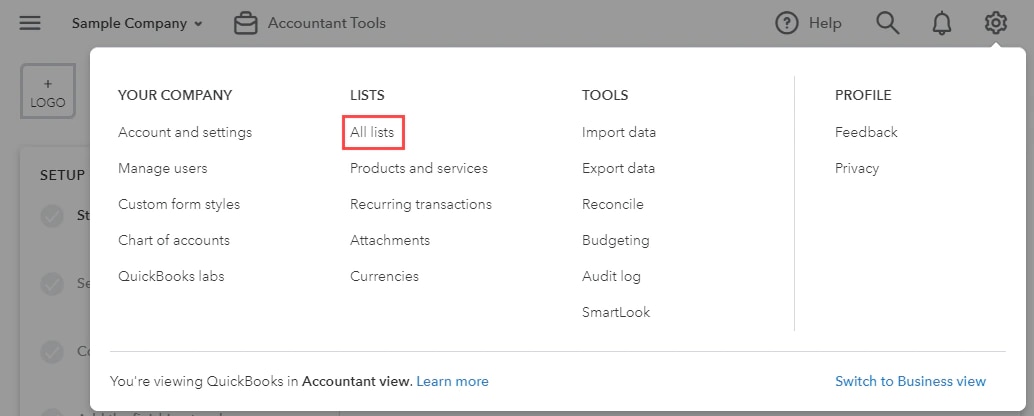
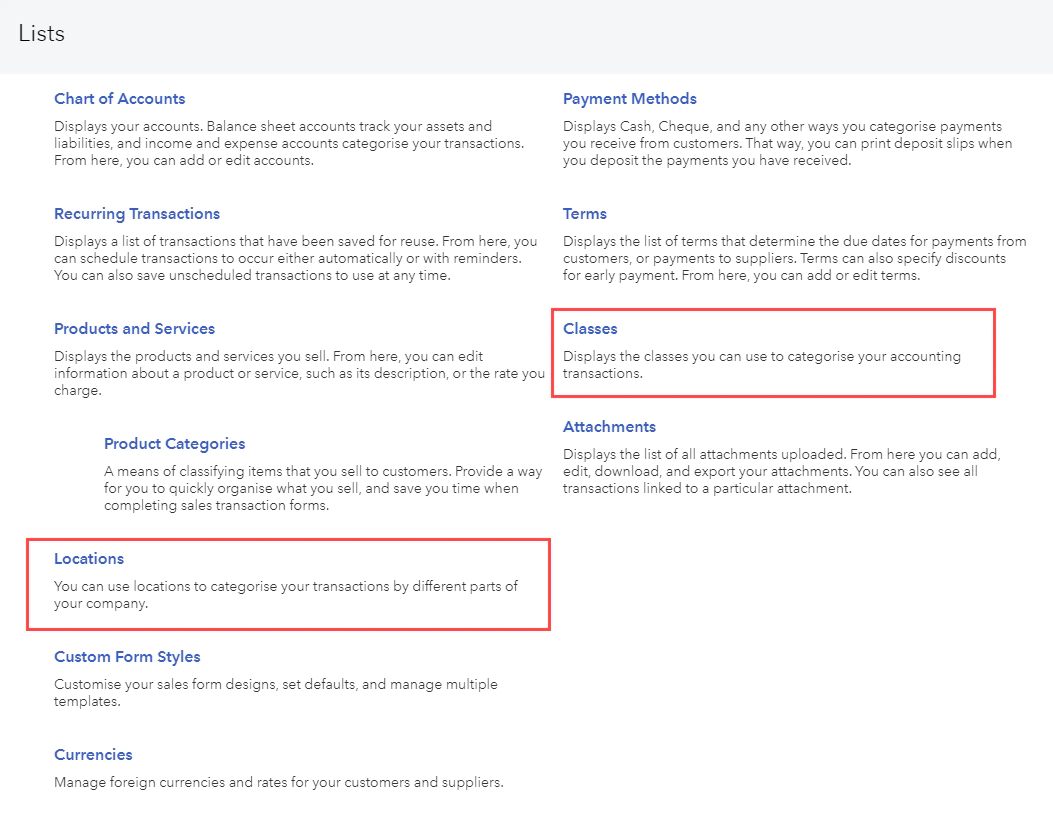
Once set up, you can assign these classes your sales or expense transactions. See this example:
Please post here if you need further assistance with the steps provided above. I'll be right here to help you with tagging your transactions.
You have clicked a link to a site outside of the QuickBooks or ProFile Communities. By clicking "Continue", you will leave the community and be taken to that site instead.
For more information visit our Security Center or to report suspicious websites you can contact us here