Turn on suggestions
Auto-suggest helps you quickly narrow down your search results by suggesting possible matches as you type.
Showing results for
Adding an invoice and it deposits straight away
Hello there, Sally. The invoice will be marked as deposited once the payment or funds have been processed and transferred to your bank account.
Since you mentioned that the invoice shows as deposited after adding or creating the entry, I recommend contacting our live support team for further review.
While I'm eager to assist you directly, some matters require a deeper, one-on-one examination by our live experts.
Here's how to reach them:
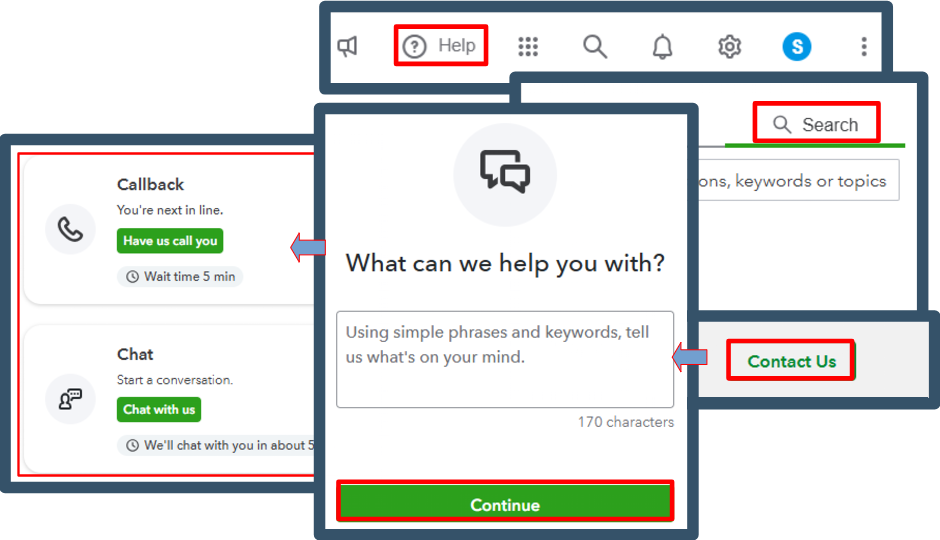
For successful communication, refer to our support hours detailed in this article: Get help with QuickBooks products and services.
To help you manage your invoices, check out the relevant links included in this article: Create invoices in QuickBooks Online.
We are always here to assist you with any additional questions about invoices.
Hi there, Sally. I'll add some extra information before you connect with our live support team to help clarify your situation and lead to a quicker resolution.
When the invoice status automatically appears as Deposited in the Invoices section, it indicates that a credit, overpayment, or deposit has been applied to pay the invoice in full.
Before reaching out to our live experts, let's verify if the Automatically Apply Credits feature is on. If this functionality is enabled and your customer has available credits, the invoice you created will automatically be marked as paid and deposited.
Please follow these steps to check:
You can add a comment below if you have further queries. We're always here to assist you.
You have clicked a link to a site outside of the QuickBooks or ProFile Communities. By clicking "Continue", you will leave the community and be taken to that site instead.
For more information visit our Security Center or to report suspicious websites you can contact us here