Hi there, robbiegold,
I'm glad to help show the balance of personal leave on your staff's payslip.
The Hide balances from payslips and in employee portal option may have been enabled. That's why you're staff isn't seeing the balance of this leave category on his/her pay slips.
The following steps will guide you through the process of disabling this option:
- Select Employees from the left navigation bar.
- Go to Payroll Settings, then click Details.
- Select Leave Categories, then click the Leave balance you wish to be added to the Payslip.
- Ensure the box Hide balances from pay slips and in employee portal is not ticked.
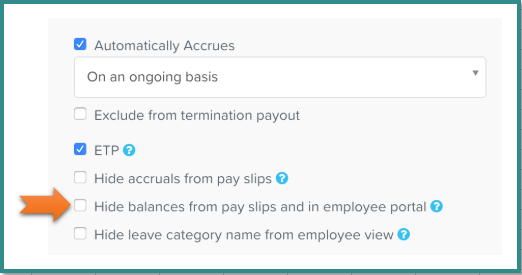
- Click Save.
I've also added this file: QuickBooks Online Payroll Getting Started Guide to help you manage your payroll.
Let me know if there's anything else you need. Just tag my name, and I'll get back to you.