I know a way how to delete a bank transfer in QuickBooks Online (QBO), Coleen.
We can find the recorded transfer by going to the bank register in the chart of accounts. Then, open the transfer transaction and delete it from there. Let me guide you on how:
- Go to Transactions on the left menu.
- Choose Charts of Accounts.
- Find the bank and double-click it.
- Look for the Transfer transaction and tap it.
- Hit the Delete button.
- Press Yes to confirm.
For your visual reference, check out these screenshots:
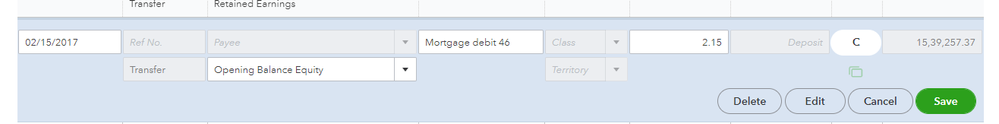
If you need to move money from one account to another, you can check out this article for the steps and details: Transfer funds between accounts. In addition, we recommend visiting these articles to help you handle bank transactions and reconcile an account inside QBO:
We look forward to helping you again if you need assistance with bank transfers or any banking-related questions. You can leave a comment below and I'll get back to you.