Turn on suggestions
Auto-suggest helps you quickly narrow down your search results by suggesting possible matches as you type.
Showing results for
Hi there, @info1851.
Thanks for visiting the Community space. I'll provide some information about deleting particular months' worth of bank feeds and manually importing the bank statement file into QuickBooks Online (QBO).
Yes, you can delete the bank transactions that don't match your bank statement and manually import your bank statement figures afterward.
To start, let's first exclude the mismatched transactions to move them to the Excluded tab. Here's an article for your reference: Exclude a bank transaction you downloaded into QuickBooks Online.
Now that the transactions are moved to the Excluded tab, we can now delete them.

Once done, you can now proceed to import your bank statement to QBO. Just make sure it's in the correct format and that the maximum file size is 350 KB before you upload it. Here's how:


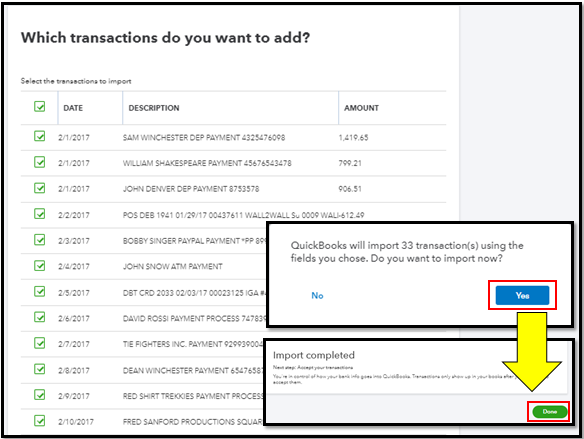
Additionally, here are some articles that you can read to help speed up the review process of your online bank transactions:
I'd love to know any updates on how this goes. If you need additional assistance with your bank transactions in QBO, please don't hesitate to post again here. Have a great day!
You have clicked a link to a site outside of the QuickBooks or ProFile Communities. By clicking "Continue", you will leave the community and be taken to that site instead.
For more information visit our Security Center or to report suspicious websites you can contact us here