Good day, elaine14,
QuickBooks Online lets you create sub-accounts to help organize your income and expenses in a more detailed way.
The following steps will guide you through setting them up under your property, plant, and equipment:
- Click the Settings ⚙ icon, then select Chart of Accounts.

- Hit New.
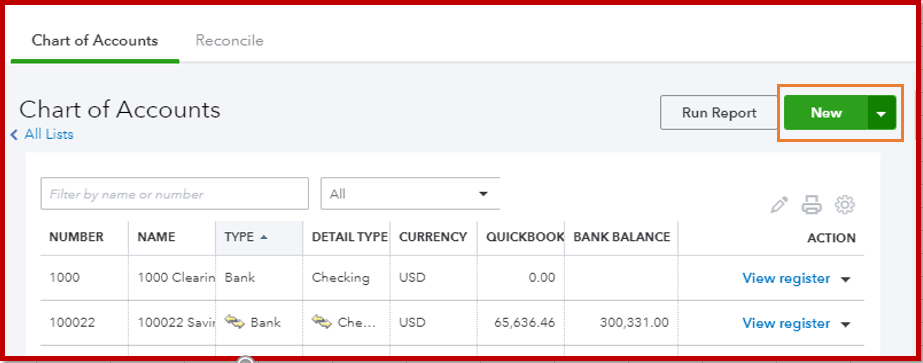
- Select the account and detail type.
- Enter a unique name for this account.
- Mark Is sub-account, then enter the parent account.
- For the as of date, tell QuickBooks when you want your account to start, then add the Balance in the account as of the date you choose.
- Select a Default GST Code.
- Click Save and Close.
You can also refer to this article for more details with the steps above: Create subaccounts in your chart of accounts in QuickBooks Online.
Let me know if there's anything else you need, and I'm always glad to help you out.