Turn on suggestions
Auto-suggest helps you quickly narrow down your search results by suggesting possible matches as you type.
Showing results for
Hello there, Kokosusu. I'm here to share details about editing your debtor's opening balance in QuickBooks Online (QBO).
Did you enter an opening balance when creating your debtor's account? If so, you can edit the initial transaction since it is recorded as an invoice with the Opening Balance noted in the Memo column.
Here's how:
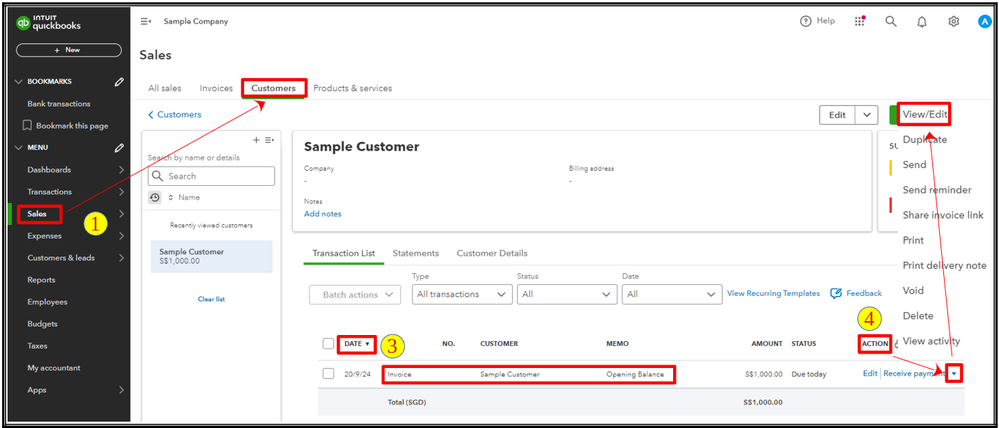
Moreover, if you're referring to a different opening balance, please provide more details about the issue. If possible, including a screenshot will help us better understand your concern and offer a more targeted response.
Additionally, you can run customer reports to get a comprehensive overview of your accounts receivable transactions.
Let us know if you have other concerns about managing your debtor's opening balance in QBO. We're here to help you in any way we can.
You have clicked a link to a site outside of the QuickBooks or ProFile Communities. By clicking "Continue", you will leave the community and be taken to that site instead.
For more information visit our Security Center or to report suspicious websites you can contact us here