It's awesome to see you here in the Community, @isa3.
In order to stop a recurring invoice, you'll need to Pause the schedule you currently have ongoing.
Here's how:
- Click the Gear icon and select Recurring Transactions.
- From the Action column, click the drop-down arrow and select Pause.
- Then, hit Pause.
The screenshots below show you the second and third step.
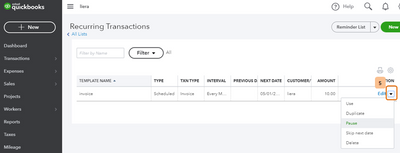
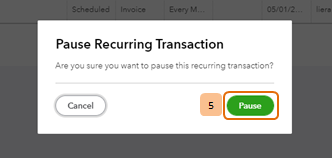
You may want to edit and resume a recurring template, check out this article: Edit a recurring template.
Let me know in the comment section if you need further assistance. Have a good one.