Turn on suggestions
Auto-suggest helps you quickly narrow down your search results by suggesting possible matches as you type.
Showing results for
How to record a supplier payment that was returned due to incorrect bank details and subsequently went through after processing second time? The deduction and refund transactions appeared in banking as our account is connected to online banking.
Welcome to the Community, @Chipndale.
Let me help you handle the returned payment in QuickBooks Online.
For returned transactions due to incorrect bank details, I recommend you void the payment and re-issue another one. This way, the data we enter into the system will mirror out to what happened in the actual situation.
To void a payment in Online Bill Pay:
If it's an ordinary transaction you enter in QuickBooks, here's how:
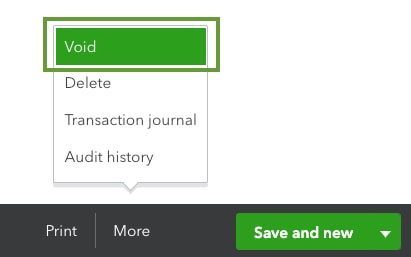
Once done, you can exclude the refund that appeared in the banking section of your account. It's unnecessary to add it in QuickBooks since we already voided the previous payment.
Please follow these steps:

As for the deduction showing from the banking, I suggest matching it with the re-issued payment.
Additionally, I recommend the following resources, which contains information about matching transactions, as well as voiding bill payments:
If you have additional questions or concerns while working in QBO, leave a comment below. I’ll be happy to help you out.
You have clicked a link to a site outside of the QuickBooks or ProFile Communities. By clicking "Continue", you will leave the community and be taken to that site instead.
For more information visit our Security Center or to report suspicious websites you can contact us here