Turn on suggestions
Auto-suggest helps you quickly narrow down your search results by suggesting possible matches as you type.
Showing results for
Hi,
I noticed that when I import my COA from excel into QBO:
1. In reports, the COA# is appearing in the name of the COA
2. However, when I edit the COA from Chart of ACcounts, the number does not appear in the name.
Is there a way to resolve this?
Hi there, BSL_Ling.
I know how to remove the account number from your reports in QuickBooks Online.
The system will include the assigned account number in your report if you enable and use the account number in your chart of accounts. You can uncheck the Show account number box to ensure it doesn't appear in your report. I'll show you how to do it.
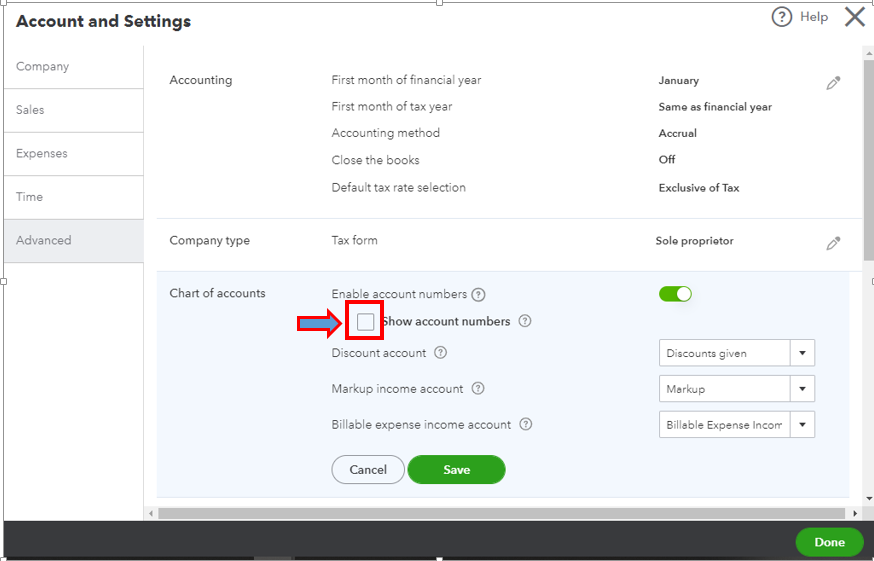
For your reference, you can review this article for more insights: Use account numbers in your chart of accounts.
In addition, I've included the following resource to help you manage and organize your chart of accounts in QuickBooks Online:
Create subaccounts in your chart of accounts in QuickBooks Online.
Delete an account on your chart of accounts in QuickBooks Online.
Let me know if you need further assistance with a report or chart of accounts. We're always here to help you.
Hi Giovann_G,
Thank you for showing the ropes.
I was wondering if there is a setting in respective reports which I need to show the COA#.
ie. I dont want the COA# displayed in the financial statements but I would like the COA# displayed in the GL or TB reports. Is this doable?
Thank you.
@Giovann_G wrote:Hi there, BSL_Ling.
I know how to remove the account number from your reports in QuickBooks Online.
The system will include the assigned account number in your report if you enable and use the account number in your chart of accounts. You can uncheck the Show account number box to ensure it doesn't appear in your report. I'll show you how to do it.
- Go to the Gear icon.
- Select Account and Settings.
- Click Advanced.
- In the Chart of Accounts section, hit the Edit pencil icon.
- Uncheck the box Show account number.
- Once done, click Save, then Done.
For your reference, you can review this article for more insights: Use account numbers in your chart of accounts.
In addition, I've included the following resource to help you manage and organize your chart of accounts in QuickBooks Online:
Create subaccounts in your chart of accounts in QuickBooks Online.
Delete an account on your chart of accounts in QuickBooks Online.
Let me know if you need further assistance with a report or chart of accounts. We're always here to help you.
Hi there, @BSL_Ling.
Being able to display account numbers in respective reports would be great. In the meantime, you can mark the Show account number box from your settings when pulling up General Ledger or Trial Balance report. Rest assured that I'll relay this message to our team in concern here on my end and add your vote for this one.
You can also share your thoughts and ideas through your account. Our product development team reviews all the feedback we receive to ensure we’re meeting the needs of our customers.
Here's how:

For your reference, check out this link: How to Submit Feedback.
We also share recent happenings and future developments, such as updates to newly added features. Head to this link: The Firm of the Future.
Drop me a line if you need more help with organizing your Chart of Accounts. I'd be happy to assist you. Thanks again for reaching us and have a great day.
You have clicked a link to a site outside of the QuickBooks or ProFile Communities. By clicking "Continue", you will leave the community and be taken to that site instead.
For more information visit our Security Center or to report suspicious websites you can contact us here