Turn on suggestions
Auto-suggest helps you quickly narrow down your search results by suggesting possible matches as you type.
Showing results for
I'm glad you came in, ms3.
In QuickBooks Online (QBO), you can use the SKU field in the Products and Services set up. SKUs are alpha-numeric-based and usually consist of eight digits which helps keep track of your inventory.
I'll guide you through below:
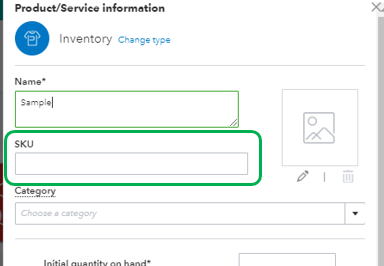
I've added this tutorial on how to setup Product and Service items in QBO: Adding Products and Services, Customers, and Vendors to Lists.
However, if its the actual bar code that you're referring, this is not yet available in QBO.
While we continue to make improvements with the product, I want you to stay updated with news and product releases by visiting the QuickBooks Blog: https://quickbooks.intuit.com/blog/.
You are always welcome to visit us again if you need help with something else. Have a good one.
You will need an inventory management app with the barcoding feature to integrate with your QBO. You may start exploring from these apps.
https://go.tradegecko.com/register?code=fiat-lux
https://www.zaperp.com/ref/25/
If you are a manufacturing company, we may recommend another app.
You have clicked a link to a site outside of the QuickBooks or ProFile Communities. By clicking "Continue", you will leave the community and be taken to that site instead.
For more information visit our Security Center or to report suspicious websites you can contact us here