Thank you for posting here, @wayne-borcher.
You can export your report to Excel and save it as a CSV file on your computer. Here's how:
- Select the Reports menu.
- Search for and select the report you want to export.
- At the top of the report, click the Export icon. Then choose Export to Excel.
- Save the file as in CSV format and put it somewhere you can easily find, like your Downloads folder or your desktop.
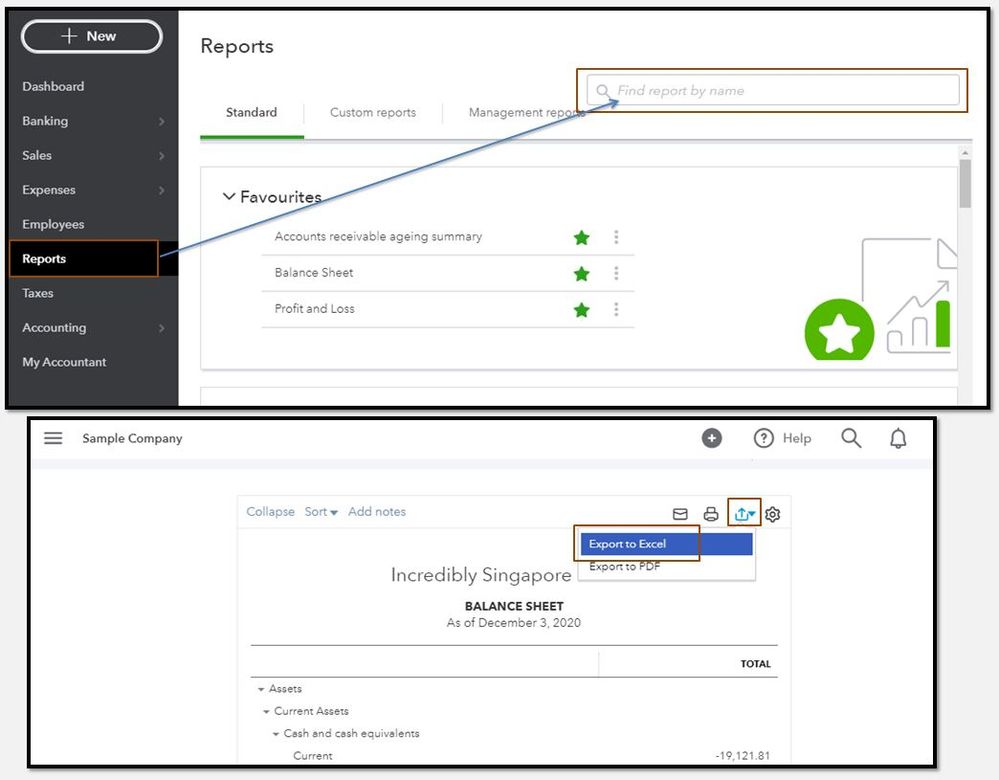
Also, if in case you want to filter data and personalise your report in QuickBooks, open this article for the detailed instructions: Customise reports in QuickBooks Online. This also includes steps on how to export, send, and print reports.
Please know that you can always post here if you have questions about exporting reports in QuickBooks. I want to ensure your success. Thanks for coming to the Community and take care.