Turn on suggestions
Auto-suggest helps you quickly narrow down your search results by suggesting possible matches as you type.
Showing results for
How to adjust bank balance
Hello @randhir Jha,
Welcome aboard to the Community. I can provide some clarifications about the bank balance.
The balance of your accounts will depend on the opening balance and transactions you enter in the system. If the transactions are accurate, but the balance is still incorrect, I suggest checking the opening balance.
It's possible that the amount you've entered during the set up isn't accurate. Here's how to edit:
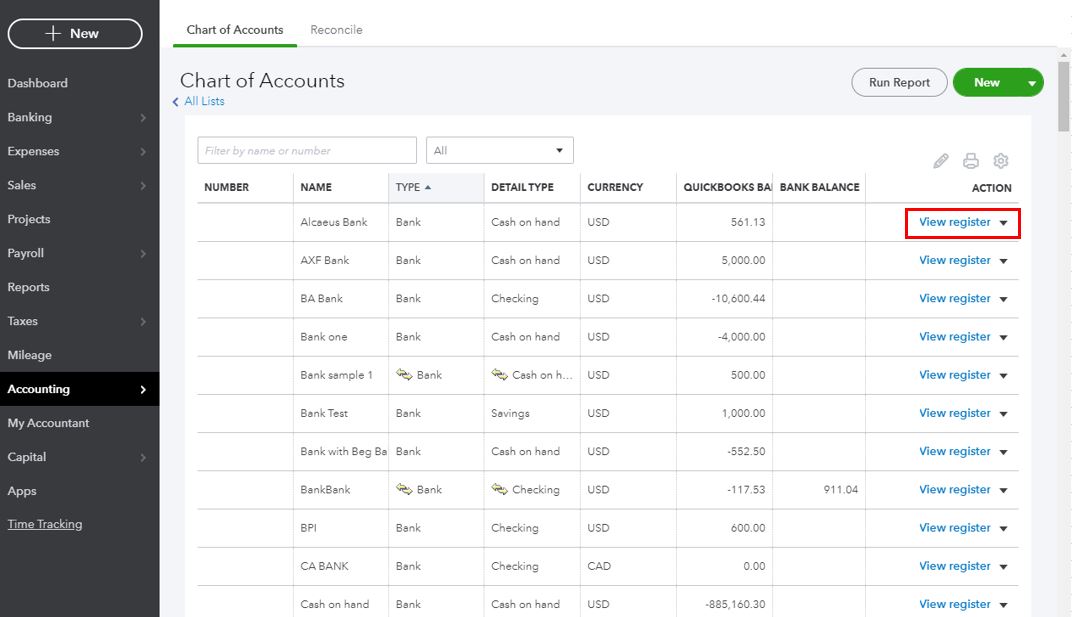
In case you encounter issues the first time you reconcile an account, please follow the detailed instructions in this article: Fix beginning balance issues during your first reconciliation in QuickBooks Online.
Additionally, here are some helpful references that you can check out about the account balance, like how to fix discrepancies:
I appreciate you for taking the time to visit us here today, and I look forward to your response.
You have clicked a link to a site outside of the QuickBooks or ProFile Communities. By clicking "Continue", you will leave the community and be taken to that site instead.
For more information visit our Security Center or to report suspicious websites you can contact us here