Hello there, Lizanne.
To show your newest transactions at the top of the list in Bank transactions, you can perform a Manual Update to ensure you retrieve the latest data from your online banking account.
Here's how:
- Go to the Transactions menu on the left, then click Bank Transactions.
- Select the bank account you want to update.
- Click the Update button.
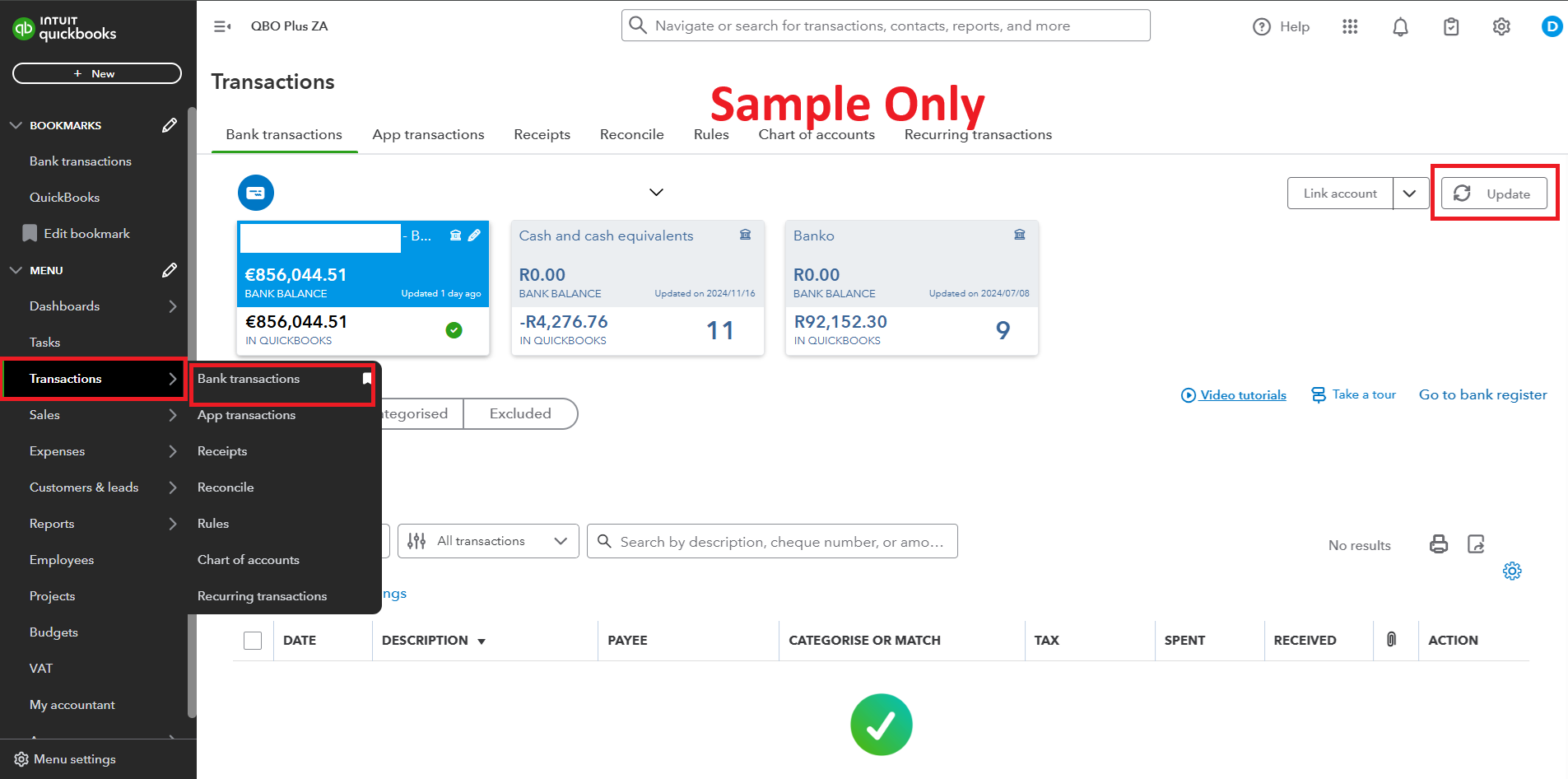
Once the update is complete, your For Review list will be reorganized so that the most recent transactions appear first. If any additional authentication steps are required during the process, please follow the on-screen instructions.
For further information on refreshing your bank connection, you can refer to this article: Find missing downloaded transactions.
You can leave a reply below if you need further assistance with anything else.