Turn on suggestions
Auto-suggest helps you quickly narrow down your search results by suggesting possible matches as you type.
Showing results for
Hi @info1230,
I can walk you through disconnecting your bank accounts. Let me guide you how.
With these steps you're able to disconnect your online banking with QuickBooks. You can learn about disconnecting accounts at this link: Disconnect or delete an account connected to online banking.
We also have a guide on deleting an account to make it inactive that I'm sure you'll find helpful. It contains steps that'll walk you through the process.
Please comment anytime if you have other questions or concerns. I'll be around to assist you every step of the way. Thanks for joining us today and I wish you have a wonderful day ahead.
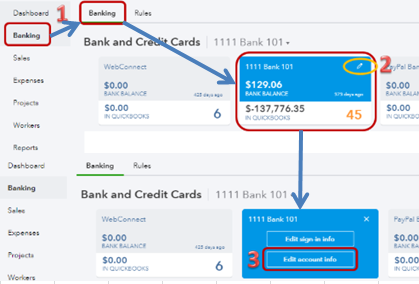

You have clicked a link to a site outside of the QuickBooks or ProFile Communities. By clicking "Continue", you will leave the community and be taken to that site instead.