Turn on suggestions
Auto-suggest helps you quickly narrow down your search results by suggesting possible matches as you type.
Showing results for
I've got you covered, malcolm-brownsmi.
You can choose to manually upload your bank transactions to QuickBooks Online (QBO). Before we can proceed, make sure that your financial institution offers a supported file format such as .qbo or .csv file.
As soon as you have the file ready, take note of the file location. Don't forget to add a bank account on your chart of accounts. Now, here's how you can load your transactions to QBO:
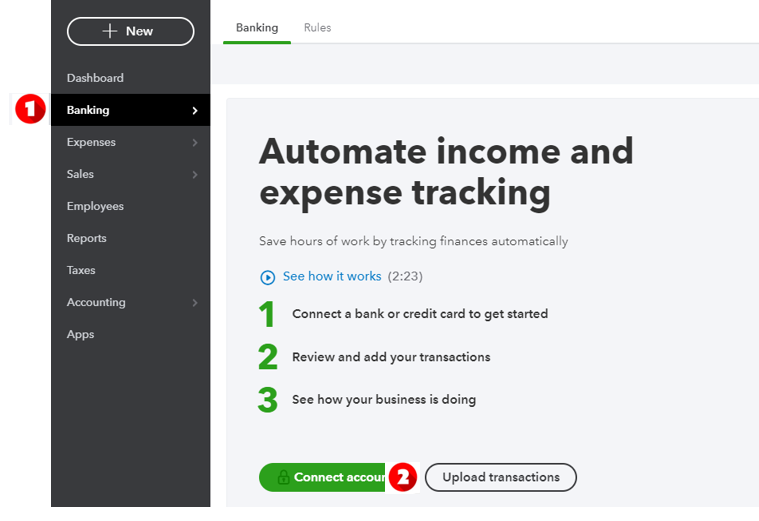
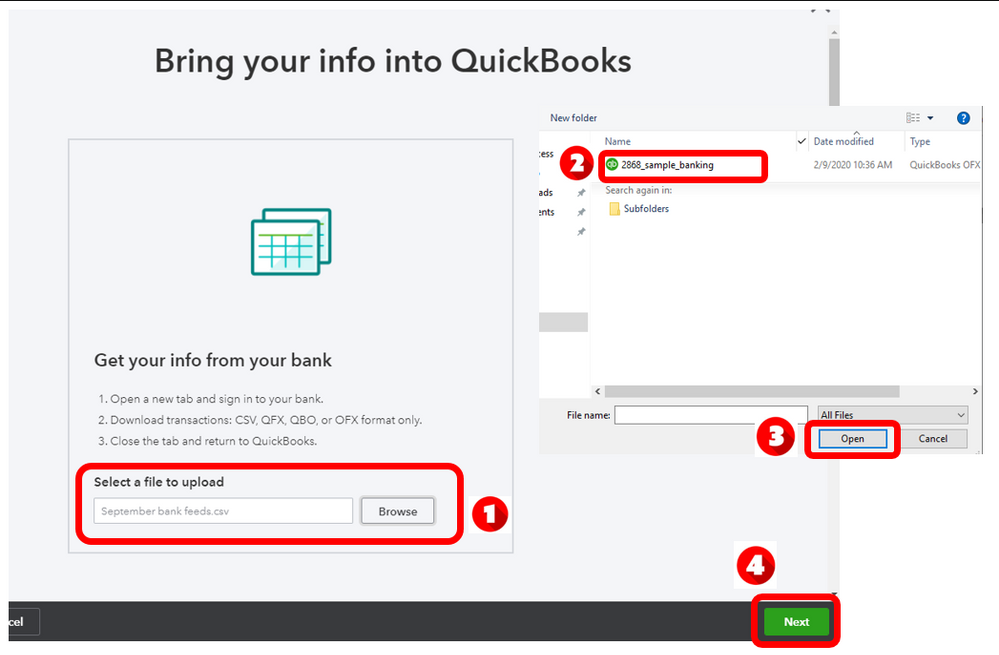
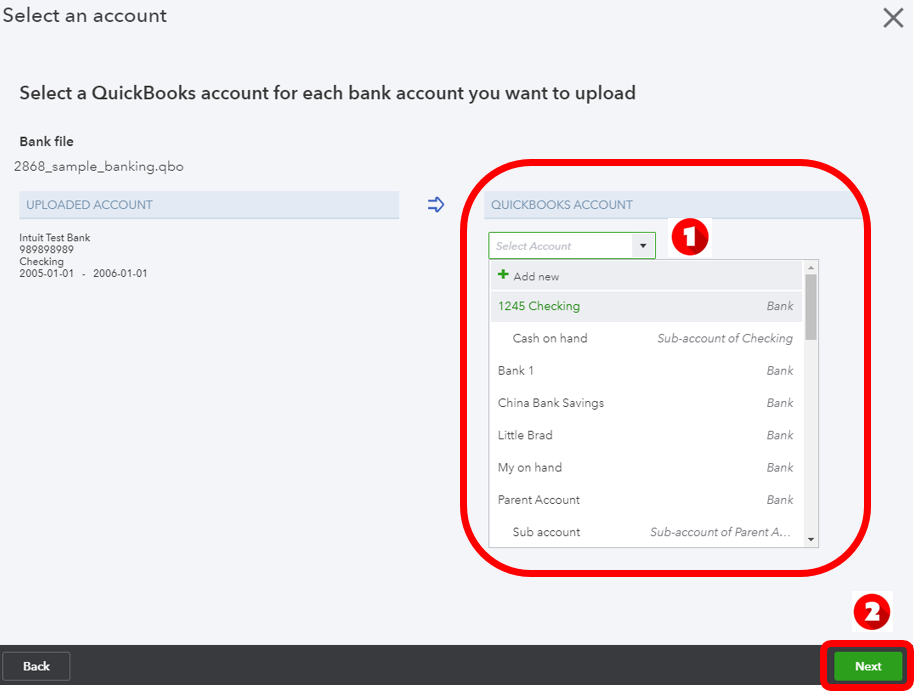
You can use banking rules to easily categorize your transactions. Check out these helpful guides for more info:
Using the Banking page saves you time in managing your transactions. Now you are ready to run your month-end reconciliation.
Get back to us in case you need something else when working in QuickBooks.
You have clicked a link to a site outside of the QuickBooks or ProFile Communities. By clicking "Continue", you will leave the community and be taken to that site instead.
For more information visit our Security Center or to report suspicious websites you can contact us here