Turn on suggestions
Auto-suggest helps you quickly narrow down your search results by suggesting possible matches as you type.
Showing results for
Hello there, joyknxsa.
Welcome to the Online Community. To fix the reconciliation, you can either undo the previous reconciled data or resolve the discrepancies.
Here's how:
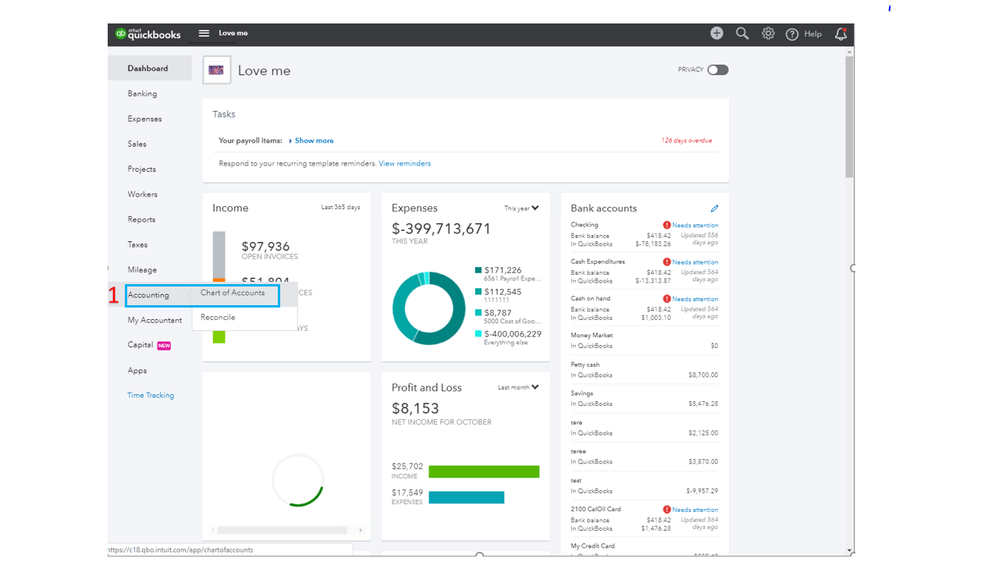
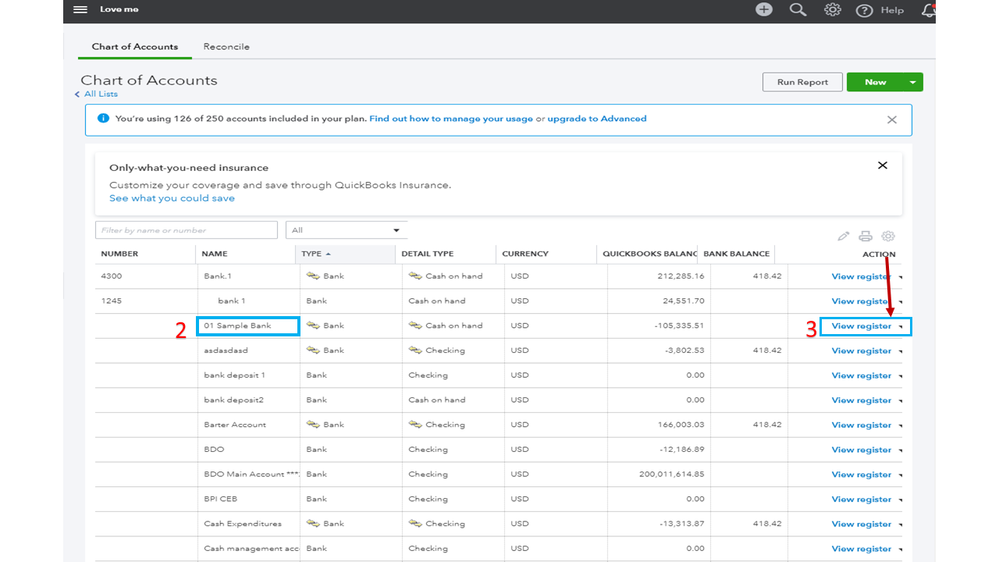
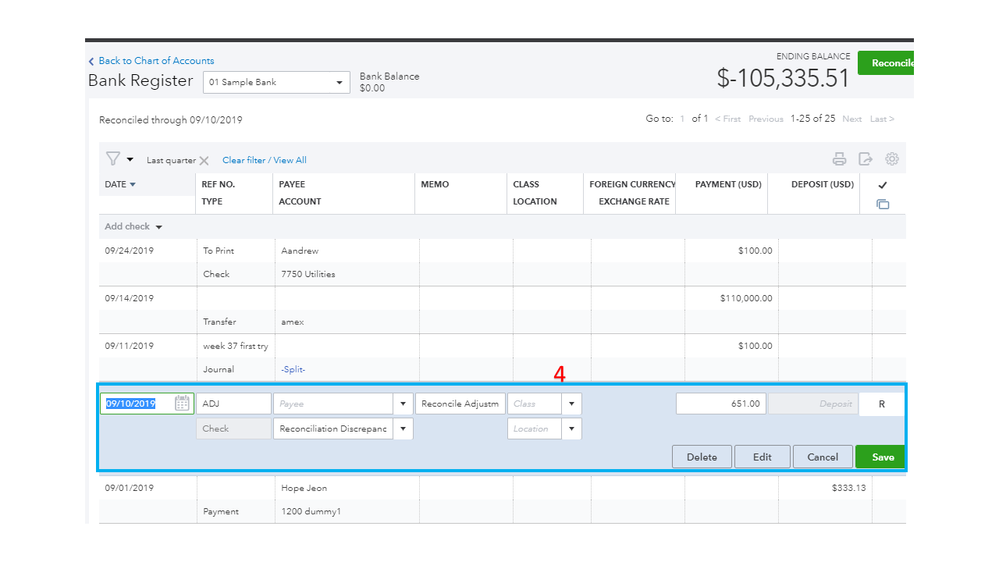
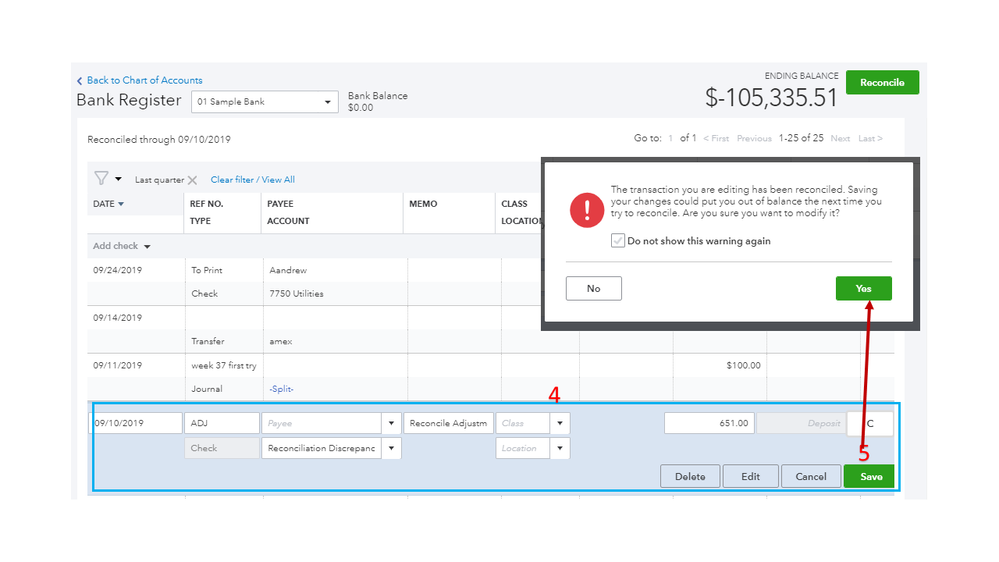
Perform the same process for each entry you want to correct. I also recommend consulting with an accountant for guidance to ensure the accuracy of your books.
However, if the problem is with the opening and beginning balance, check out this article: Reconciliation.
It provides detailed instructions and screenshots of how to resolve the discrepancy. After following these steps, you can reconcile the account again.
Let me know if you have any other concerns or questions while working in QBO. I’ll be right here to assist further. Have a good one.
You have clicked a link to a site outside of the QuickBooks or ProFile Communities. By clicking "Continue", you will leave the community and be taken to that site instead.
For more information visit our Security Center or to report suspicious websites you can contact us here