Turn on suggestions
Auto-suggest helps you quickly narrow down your search results by suggesting possible matches as you type.
Showing results for
Anything is possible with QuickBooks, @gary-southernx-c.
I'd suggest looking up your bank from the list when you connect it to online banking in QuickBooks Online. If you can't find your financial institution when you set it up, not to worry, we have another way to link it for you.
Here's how to connect your bank to QBO:
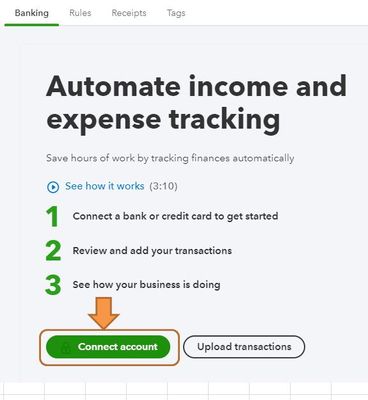
If you still can't find your bank, proceed to Step 2 and 3 in this article: Find your bank or credit card account when you connect to online banking.
In case you're having problems downloading or getting an error, check out this link: What to do if you see a bank error or bank transactions won’t download.
Please let me know if you need further assistance. I'll be around to help. Have a good one.
You have clicked a link to a site outside of the QuickBooks or ProFile Communities. By clicking "Continue", you will leave the community and be taken to that site instead.
For more information visit our Security Center or to report suspicious websites you can contact us here