Turn on suggestions
Auto-suggest helps you quickly narrow down your search results by suggesting possible matches as you type.
Showing results for
Let's check why transactions aren't showing up on your QuickBooks account, dernst.
You have the option to sync data automatically or manually while using QuickBooks Bridge to connect your Shopify account. That being said, you'll want to check the setup by contacting QuickBooks Bridge.
To get in touch with them:
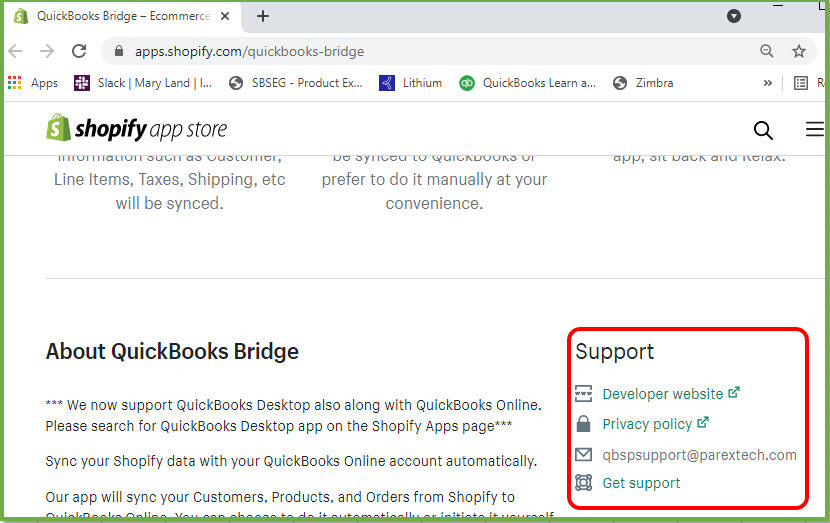
They can check the settings of the integration and help set up the connection so transactions are loaded up successfully to QuickBooks.
Once all set and transactions are showing up on QuickBooks, you can start categorising and adding them to the bank register.
Let me know how this goes by commenting below. I'll be right here if you need additional information about your transactions.
You have clicked a link to a site outside of the QuickBooks or ProFile Communities. By clicking "Continue", you will leave the community and be taken to that site instead.
For more information visit our Security Center or to report suspicious websites you can contact us here