Hello there, accounts391.
Yes, you can! The steps below below will guide you through the process of exporting the invoices in your QuickBooks Online account.
- Go to Sales on the left panel.
- Within the All tab, click the Filter drop-down arrow.
- Set the correct date you want to export. Then, select Invoices as a type of transactions.
- Click Apply. Once done, export it to Excel by clicking the icon.

Another way is to run the Invoice list report in QBO. Here's how:
- Go to Reports on the left panel.
- Enter Invoice lists in the search field.
- Change the correct report period. Click the Customize button if you want to include or exclude other details on the report before exporting it.
- Click the downward arrow and select Export to Excel.
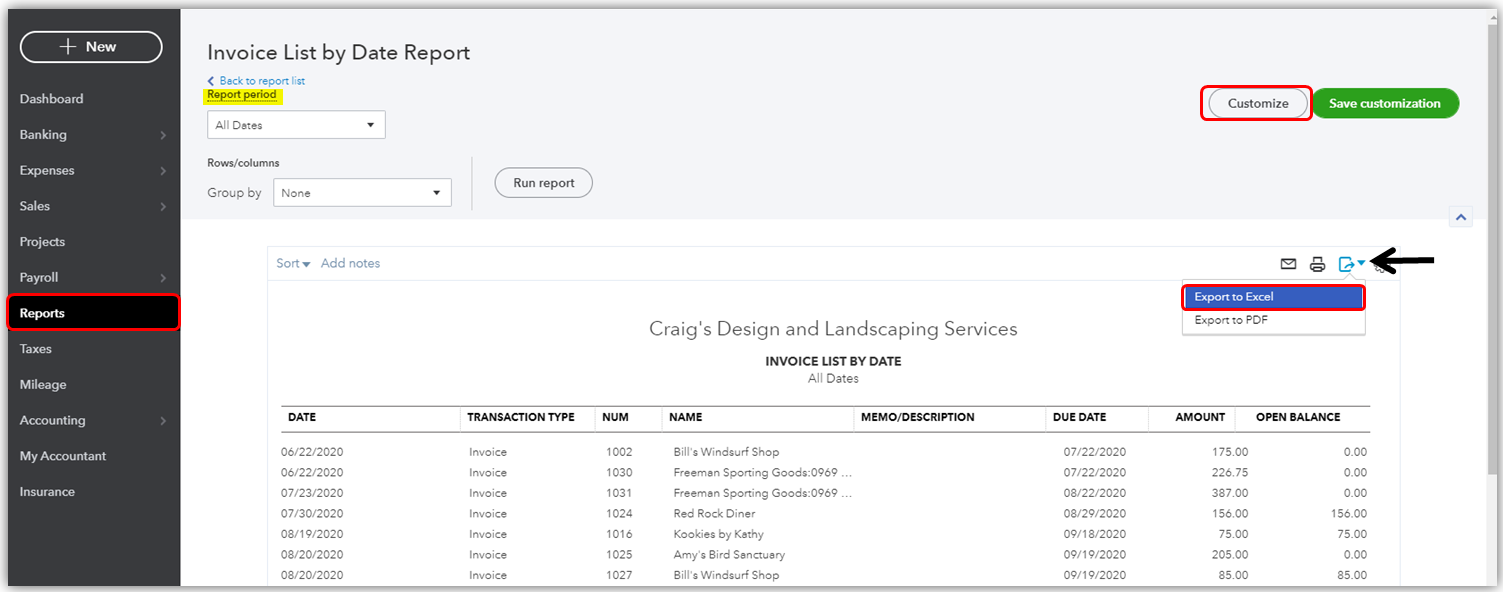
You can use the articles below as your guide when modifying reports and save what you've recently customized:
Let me know if you have other questions. Take care always!