- ZA QuickBooks Community
- :
- QuickBooks Q & A
- :
- Manage Customers and Income
- :
- Can I set quicbooks online to update the cost of an item when I start selling stock that was bought at a new price?
- Mark Topic as New
- Mark Topic as Read
- Float this Topic for Current User
- Bookmark
- Subscribe
- Printer Friendly Page
- Mark as New
- Bookmark
- Subscribe
- Permalink
- Report Inappropriate Content
Can I set quicbooks online to update the cost of an item when I start selling stock that was bought at a new price?
Labels:
1 Comment 1
- Mark as New
- Bookmark
- Subscribe
- Permalink
- Report Inappropriate Content
Can I set quicbooks online to update the cost of an item when I start selling stock that was bought at a new price?
I'll share some details about updating the cost of an item in QuickBooks Online (QBO), El.
In QBO, you'll need to manually edit the cost of your items in the Products & services section. You can't set anything that'll allow it to update automatically. Here's how you can modify the cost:
- Go to Sales and choose Products & services.
- Locate the item, and hit Edit under the ACTION column.
- Scroll down and make your modifications in the Cost box. Then, click Save and close.
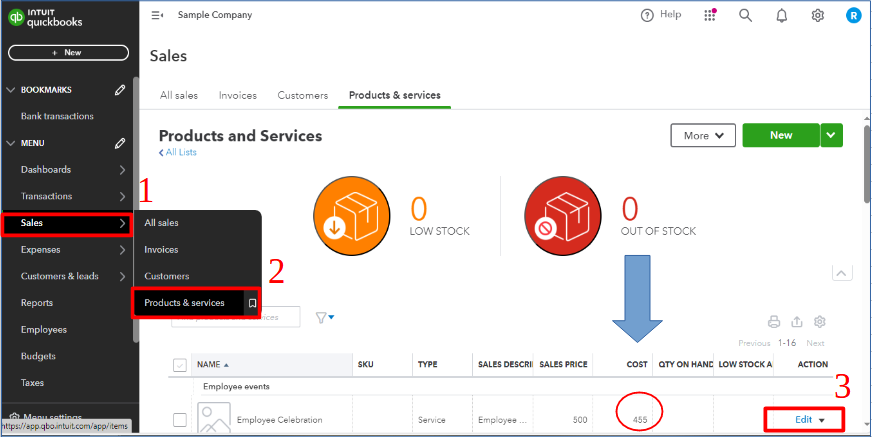
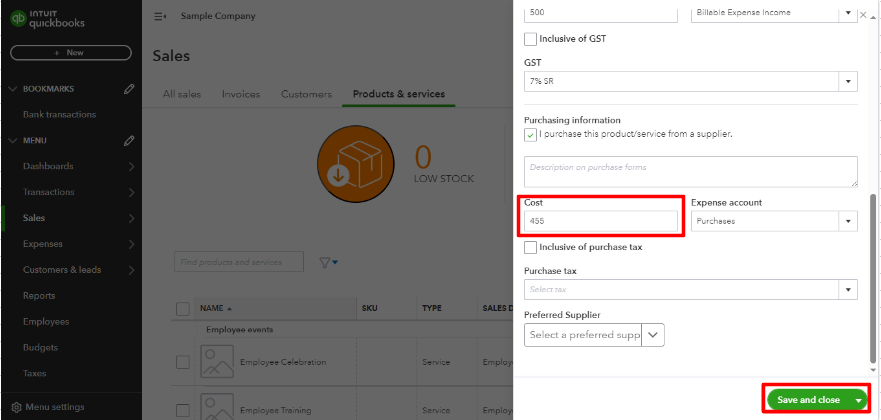
Moreover, here's an article to help you check your best sellers, what's on hand, the cost of goods, the status of your stock, and how you can customize them: Use reports to see your sales and inventory status.
Hit the reply button below if you have other questions about modifying the cost or changing the information on your sales items in QBO. I'd be glad to assist you again.
Related Q&A