Turn on suggestions
Auto-suggest helps you quickly narrow down your search results by suggesting possible matches as you type.
Showing results for
I have a customer who overpaid a prior invoice. In the past, there was a question that asked if I wanted to apply the credit to the new invoice. This last time, I answered yes, but then found that I had created two duplicate invoices (prior to sending) and accidentally deleted the one that the credit was attached to. The credit no longer shows up when I search on the customer. Is there a way to get it back into the system?
Glad to have you here in the Community, @nziegler.
You can still apply the customer credit to the newly-created invoice. Let me guide you through the steps.
When deleting an invoice where the credit applied, the amount will be an unapplied payment. To apply the credit to the invoice, you'll have to select the Unapplied Payment under the Credits section when receiving the payment.
Here's how:
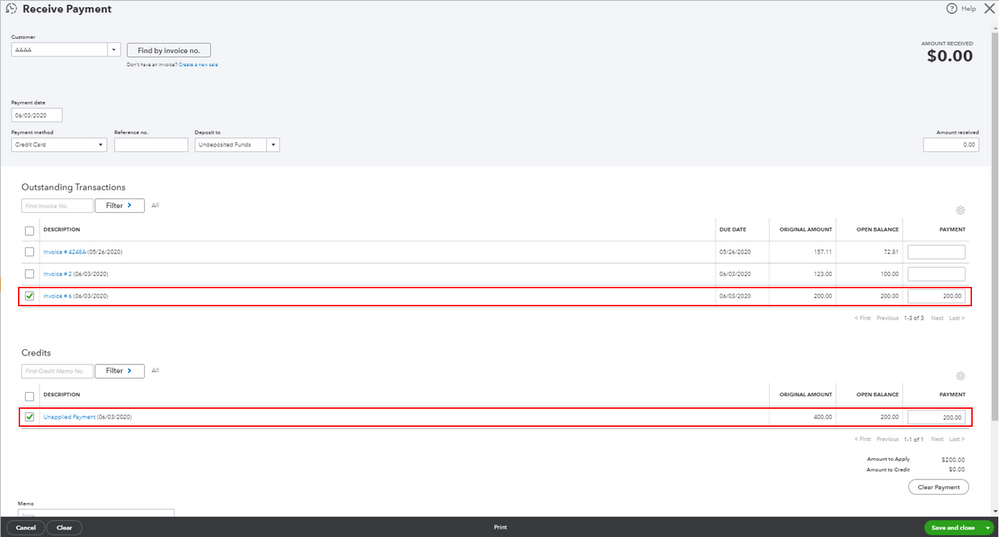
However, if you don't see a Credits section, it's possible that the payment was applied to the other invoices. To review it, you can open the payment transactions and check if there were invoices paid.
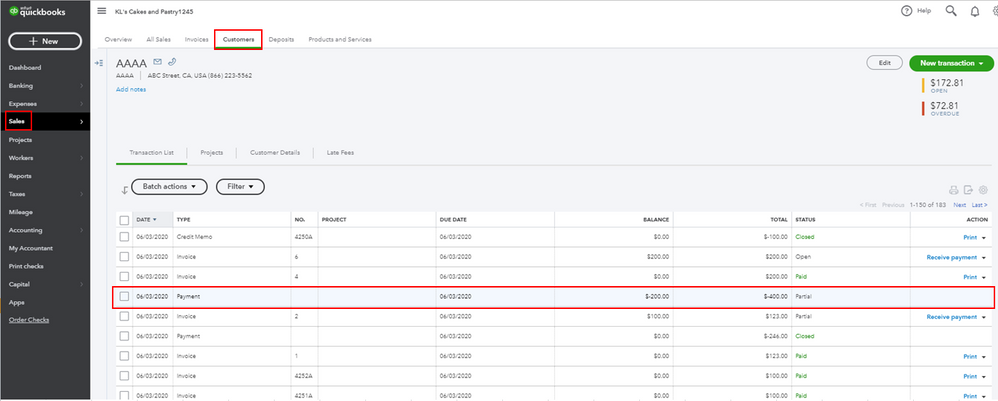
If there were invoices paid that are not applicable for the payment, you can remove the checkmark and click Save and close. This way, the credit will show when you receive the payment for the new invoice.
Here's an article you can read to learn more about how to apply credits in QuickBooks Online: Create and apply credit memos or delayed credits.
As always, feel free to visit our QuickBooks Community help website if you need tips and related articles in the future.
Please touch base with me here for all of your QuickBooks needs, I'm always happy to help. Have a great day and keep safe.
You have clicked a link to a site outside of the QuickBooks or ProFile Communities. By clicking "Continue", you will leave the community and be taken to that site instead.