Turn on suggestions
Auto-suggest helps you quickly narrow down your search results by suggesting possible matches as you type.
Showing results for
Hello, esme. Allow me help you with this.
If the small size occurred in your sales form, you want to follow the steps below to adjust the script/text size to a bigger one for your invoices.
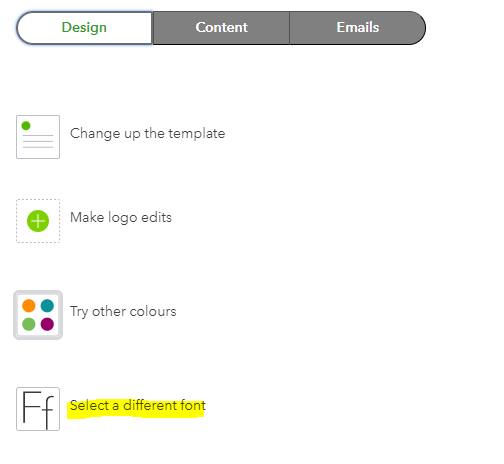
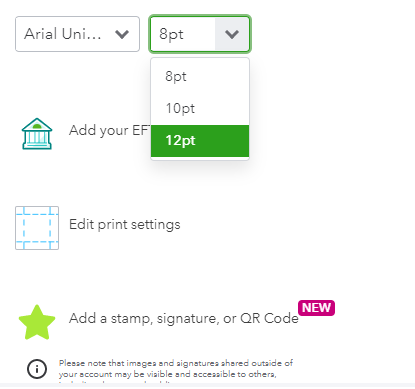
However, since you've included bills and the size changed suddenly, we can perform the steps below to fix it.
On the other hand, if it occurs in all areas, you can check your settings and change the size. The steps below work depending on the device and browser.
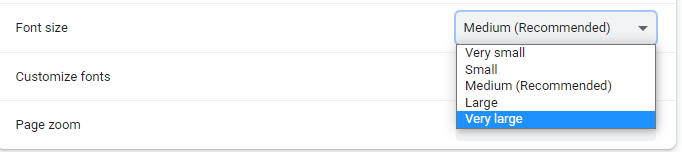
If you see different options, I'd recommend consulting someone or an IT expert who can guide you through adjusting the size of your device.
Visit these articles if you need further more about managing income and expenses:
Let me know if you have more concerns about changing details and preferences in QuickBooks. I'm here whenever you need help.
You have clicked a link to a site outside of the QuickBooks or ProFile Communities. By clicking "Continue", you will leave the community and be taken to that site instead.
For more information visit our Security Center or to report suspicious websites you can contact us here