Hi there, @diver2501.
You'll want to enable the Custom fields feature and add a Purchase Order (PO) from there. That way, you'll be able to add a PO number to your invoice. Let me show you how.
In your QucikBooks Online (QBO):
- Go to the Gear icon.
- Select Account and Settings.
- Click Sales menu and select Sales from content section.
- Mark Custom fields and enter PO # under the Name field and click Save.
- Click Done.
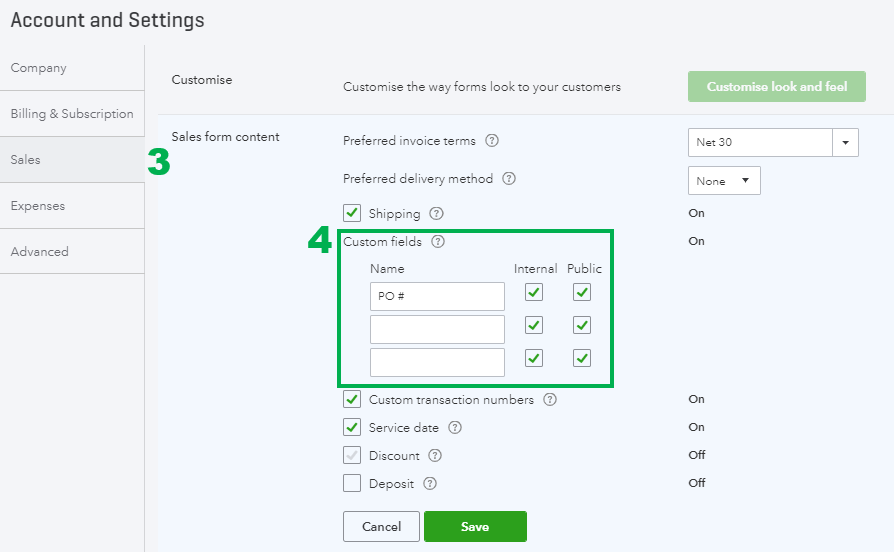
Here's an article you can read for more details: How to add custom fields to invoices.
Once done, go to the (+) Plus icon and select Invoice. From there, enter the PO # in the PO field. 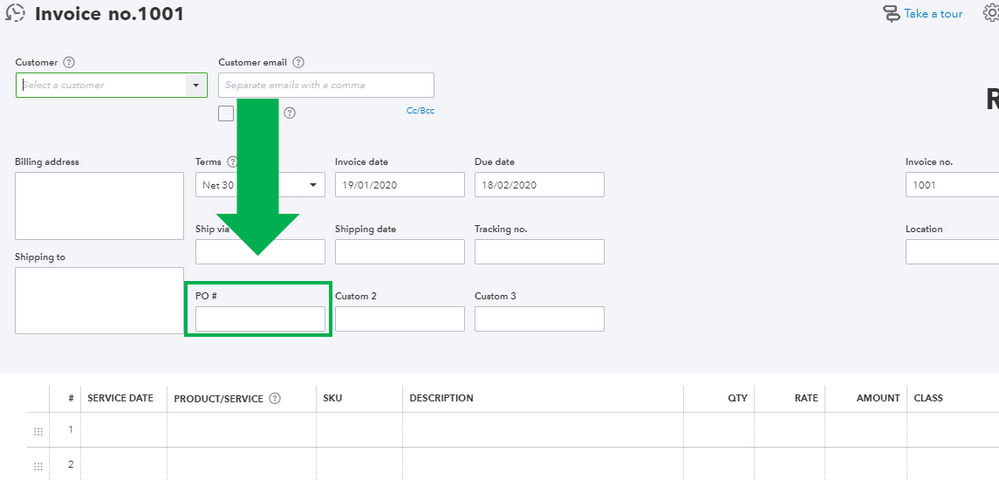
Also, in case you want to learn how to customise invoice in QBO, you'll want to check this article for reference: Customise your invoices, quotes and sales receipts in QuickBooks Online.
I'll be around if you have other invoices concerns or questions in your QBO account. I'd be happy to help.