I'm glad you came here, ravbizsa.
You can customize you invoice template to show the VAT Number using the Custom Form Style feature in QuickBooks Online (QBO).
Here's how:
- Click the Gear icon.
- Under Your Company, click Custom Form Styles.
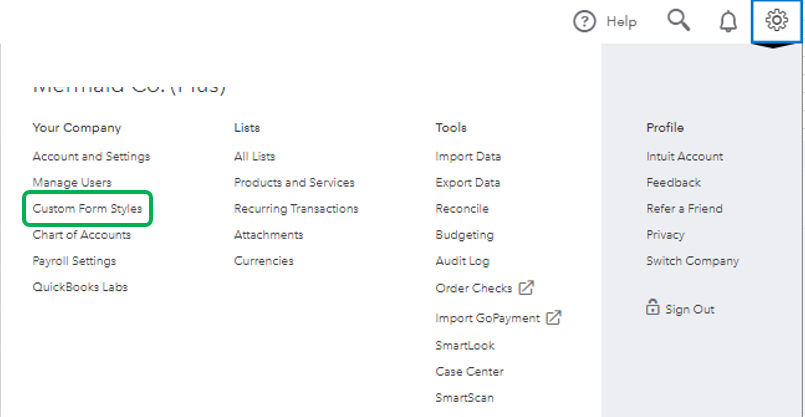
- To create a new template, click the New style button in the upper right-hand corner.
- Select Invoice.
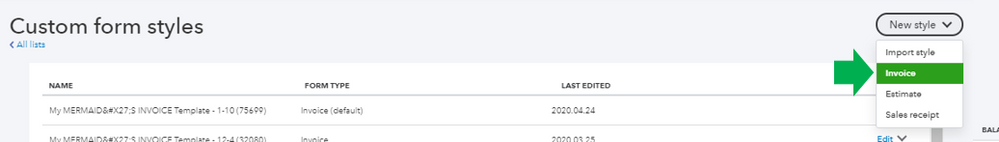
- Go to the Content tab to add the Customer VAT number as Display.
- Click Done when finished.
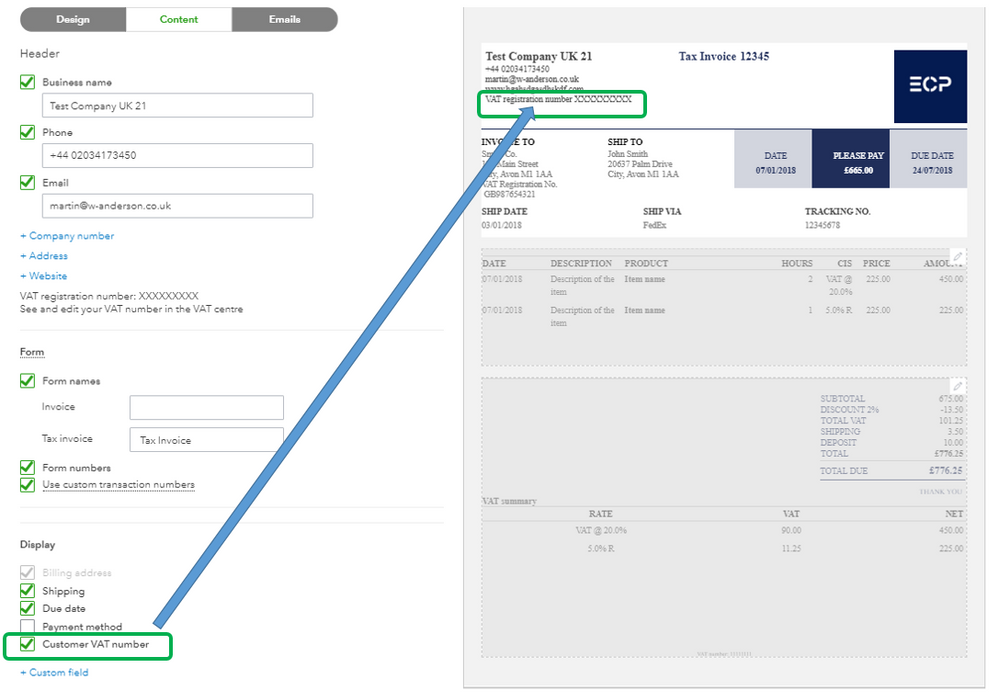
Once you create the invoice, use the template and click the Print or Preview button to see the VAT number. I've attached a sample screenshot for your visual guide:
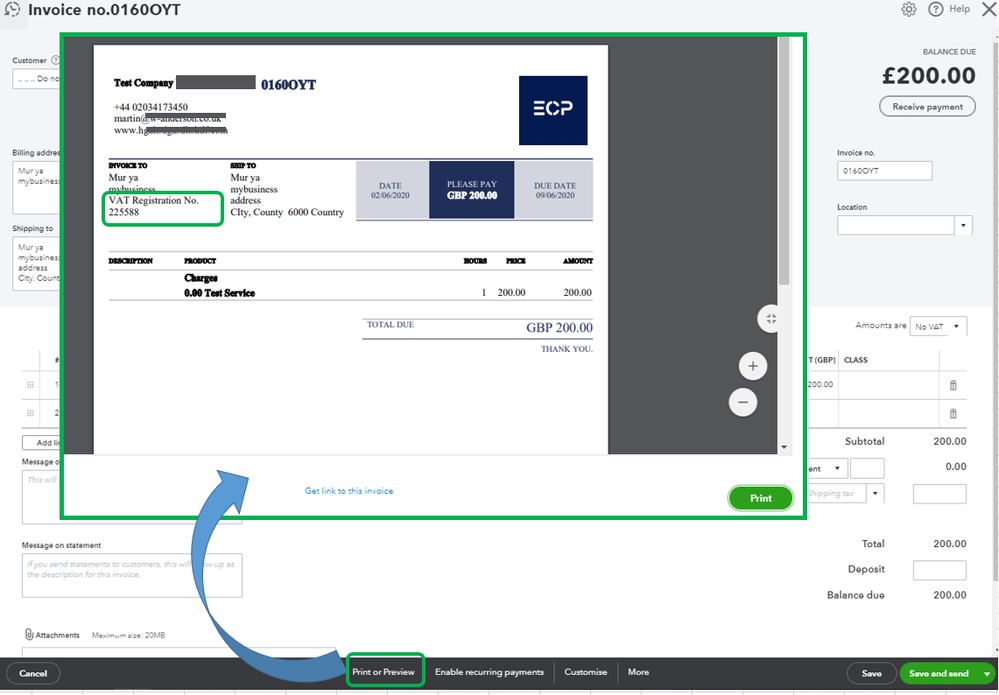
For additional reference, you can read through this guide on how to customize invoices, estimates, and sales receipts.
If there's anything else I can do for you, don't hesitate to let me know. Take care.