Turn on suggestions
Auto-suggest helps you quickly narrow down your search results by suggesting possible matches as you type.
Showing results for
I'm here to help you customise your invoices sent on WhatsApp, ian.
QuickBooks Online gives you the tools to decide what information your customers can see and only add the details that matter most to your business.
To modify the invoice, I recommend following these steps:
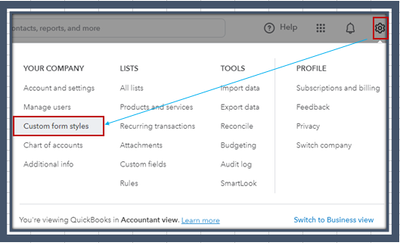

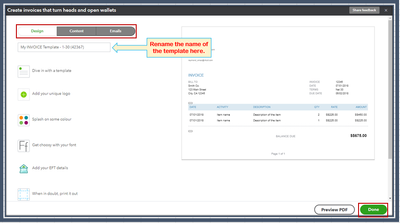
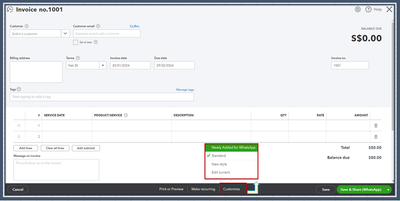
For more details about modifying your sales transactions, please see this article: Customise invoices, quotes, and sales receipts in QuickBooks Online.
Once done, you can send invoices with WhatsApp in QuickBooks Online.
Please reach out anytime you need more help with the invoices or templates in QuickBooks. I'm always ready to lend a hand.
You have clicked a link to a site outside of the QuickBooks or ProFile Communities. By clicking "Continue", you will leave the community and be taken to that site instead.