Turn on suggestions
Auto-suggest helps you quickly narrow down your search results by suggesting possible matches as you type.
Showing results for
Hi,
we would like to change all our pricing SKU's from yearly to monthly. The main reason why we can't right now, is that we need invoices to have an additional column that allows us to select the terms (12 months, 18 months, 24 months, etc). But the invoices only have quantity and quantity and price determine the total per line item. Is there a way to add another column to invoices to display terms or #Months ?
thanks
claus
Hello there, @cmeisel.
Let me share some steps on how you can display the terms on your invoices.
At this time, you can input the terms under the Description column since adding another column for invoices is currently unavailable.
Here's how:
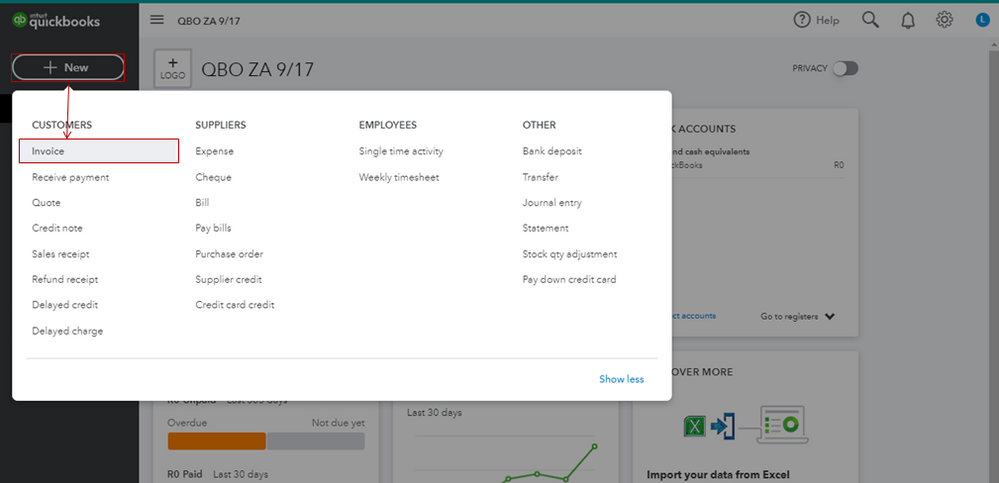
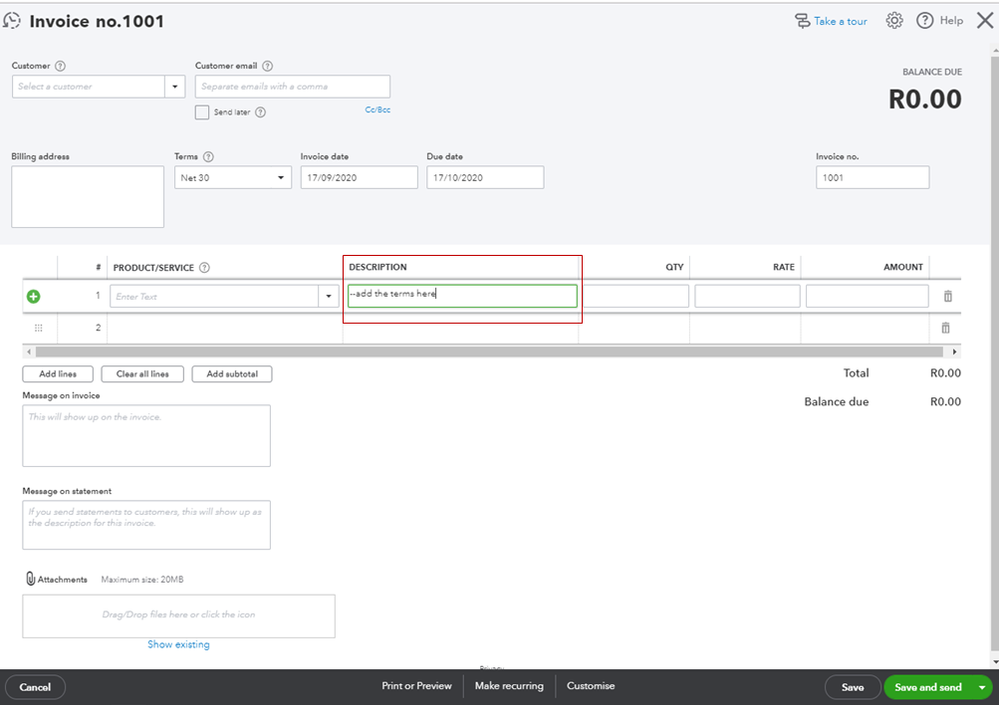
I feel the importance of being able to customize the columns for your invoices. Rest assured our engineers are continuing to develop QuickBooks to deliver the best experiences for all of our customers. Hopefully, this feature will be considered in the coming updates.
To stay current with the latest QuickBooks news and feature updates, feel free to visit our blog.
You can also read the topics from our help articles in case you need related resources while working with QuickBooks in the future.
That should point you out in the right direction today. Keep me posted if you have any other QuickBooks questions. I'm glad to help. Keep safe!
You have clicked a link to a site outside of the QuickBooks or ProFile Communities. By clicking "Continue", you will leave the community and be taken to that site instead.
For more information visit our Security Center or to report suspicious websites you can contact us here