Hi there, user38646,
Let me clear this situation for you. The 2% discount on the invoice default to all sales form templates. Therefore, there isn't a need to change it.
You'd need to set a percentage in the Discount percent field when creating a transaction. Let me show you how to accomplish this:
- Click the + New button, then select Invoice.
- Complete your invoice.
- Select Discount percentage to enter the discount as a percentage.
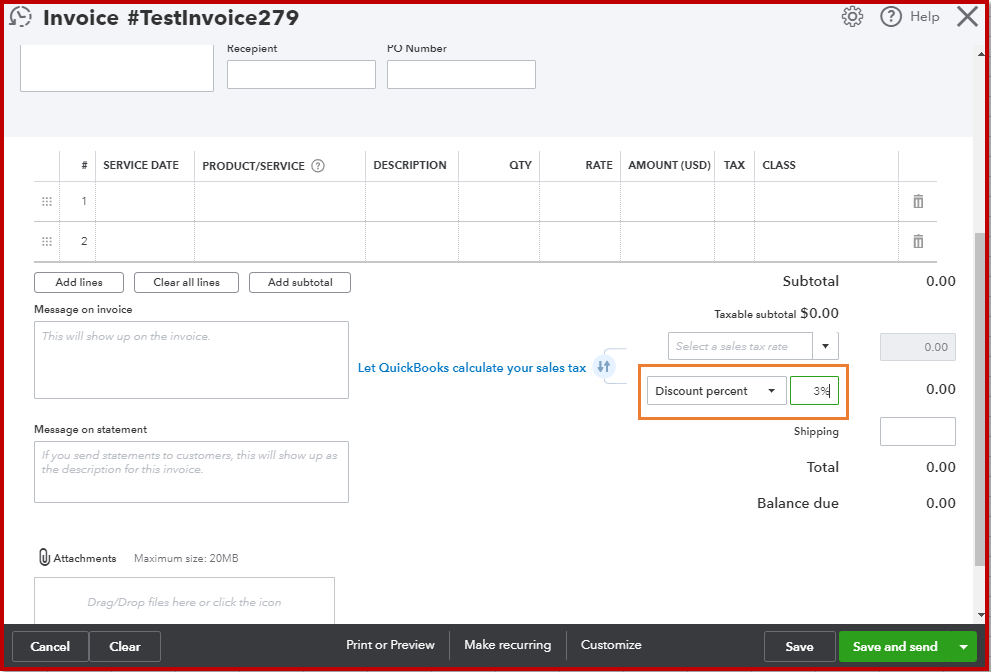
- You can also select Discount value to enter a specific amount.
- If you want to discount the total before you calculate sales tax, select the arrow icon next to the discount field.
- Click Save and send or Save and close when you're done.
I've added this article: Add a discount to an invoice or sales receipt to learn more about giving discounts to your customers in QuickBooks Online.
Let me know if there's anything I can help you with QuickBooks. I always have your back.