Turn on suggestions
Auto-suggest helps you quickly narrow down your search results by suggesting possible matches as you type.
Showing results for
Hi there, user38646,
Let me clear this situation for you. The 2% discount on the invoice default to all sales form templates. Therefore, there isn't a need to change it.
You'd need to set a percentage in the Discount percent field when creating a transaction. Let me show you how to accomplish this:
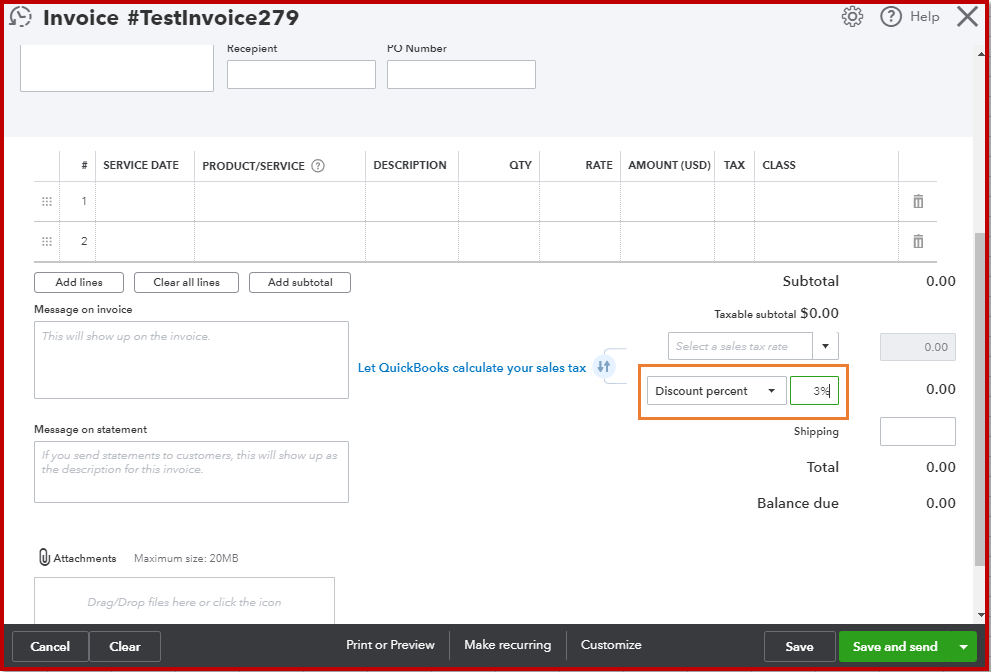
I've added this article: Add a discount to an invoice or sales receipt to learn more about giving discounts to your customers in QuickBooks Online.
Let me know if there's anything I can help you with QuickBooks. I always have your back.
You have clicked a link to a site outside of the QuickBooks or ProFile Communities. By clicking "Continue", you will leave the community and be taken to that site instead.