Turn on suggestions
Auto-suggest helps you quickly narrow down your search results by suggesting possible matches as you type.
Showing results for
Hello there, jpw-unfazed-co-z.
You can create a custom template to one of your sales forms or invoices and add Qty x Rate x Days and other information you want to include.
I'll show you an example:
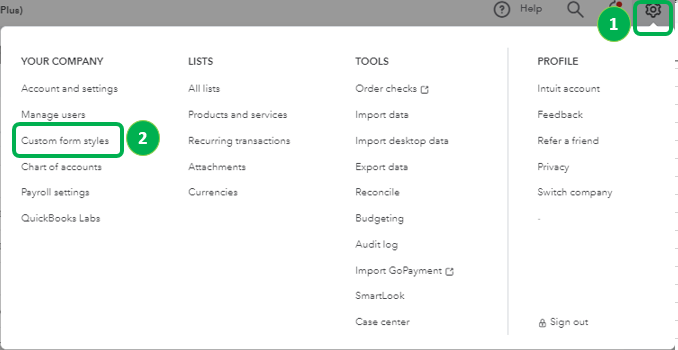


For more information about this process, you can visit this article: Customize invoices, estimates, and sales receipts in QBO.
Visit these easy-to-access articles, webinars, and video tutorials that will help you in familiarizing the different tasks, features, and functions of QBO.
Of course, you're always welcome to visit us again if you need help while working with QuickBooks. It will be my pleasure. Stay safe and have a great day ahead!
You have clicked a link to a site outside of the QuickBooks or ProFile Communities. By clicking "Continue", you will leave the community and be taken to that site instead.
For more information visit our Security Center or to report suspicious websites you can contact us here