Turn on suggestions
Auto-suggest helps you quickly narrow down your search results by suggesting possible matches as you type.
Showing results for
Let's get your 15/01/2021 and 08/02/2021 transactions reflected in QuickBooks Online, froji002.
We can perform a few manual updates to refresh the connection between your bank and QuickBooks Online. Here's how:
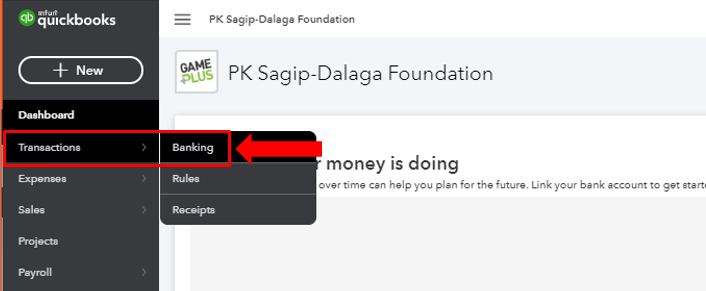
However, if it's still not reflecting the transactions, you can use our WebConnect feature to add them from your linked account. Let me walk you through the process.
Step 1: Pick a start date:
Step 2: Get transactions from your bank:
To complete this procedure, you can refer to this article (proceed to Step 3): Manually upload transactions into QuickBooks Online. On the same write-up, you'll find links on how to set up bank rules as well as reconciling your account.
Once imported, I recommend editing, assigning, and categorising your transactions. Also, you can match them to the existing entries in the software. Just go to the For Review tab from the Banking menu. Doing so will help you ensure the accuracy of your financial records.
Additionally, which bank are you having a problem with? Did you encounter any errors? If you have, the following articles list different bank error codes and detailed troubleshooting steps to resolve them:
I'm only a post away if you have any other questions about this topic or anything else you need help with QuickBooks. I'll be glad to share and provide further assistance whenever you need one. Have a nice day!
You have clicked a link to a site outside of the QuickBooks or ProFile Communities. By clicking "Continue", you will leave the community and be taken to that site instead.
For more information visit our Security Center or to report suspicious websites you can contact us here