You're in the right place for help, Douglas. I have the steps to review your QuickBooks Online (QBO) version. I'll be pleased to include the step-by-step process here.
You can check the details of your QBO subscription through the Subscriptions and Billing window once you log in to your company.
Here's how:
- Access your QBO company as a primary admin.
- Click the Gear icon from the top right corner.
- Select Subscriptions and billing under Profile.
- Review the QuickBooks Online section to see your current plan.
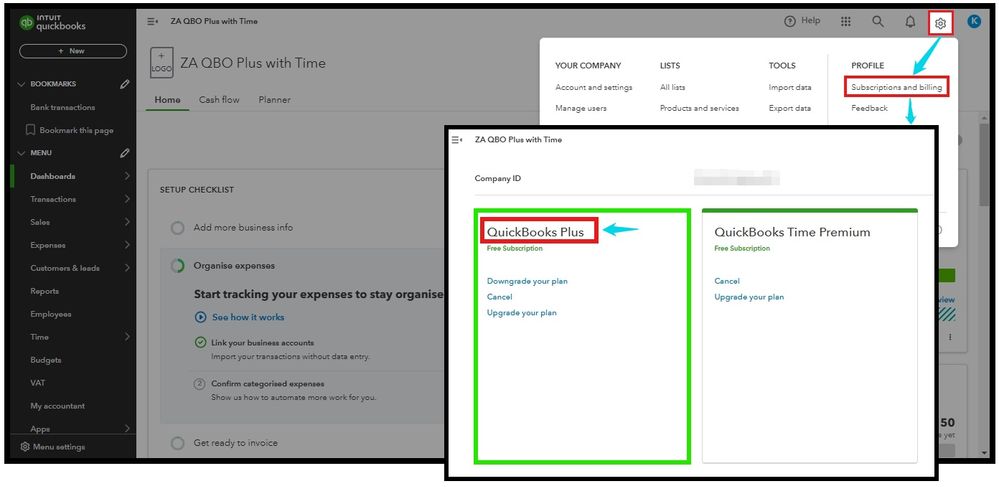
Moreover, you can upgrade or downgrade your plan to add more or have fewer accounting features to ensure your business needs are met accordingly.
Get back to this thread for other concerns regarding your QuickBooks Online subscription. We're always here to assist you in navigating the program and carrying out different business tasks.