Greetings, @charlesmbale.
You can generate the General Ledger report to view your beginning balance, transactions, and total for each account in your chart of accounts.
Here's how:
- Go to the Reports menu.
- Scroll down to the For my accountant section.
- Select the General Ledger report.
- Change the Report period to your desired date range.
- Click Run report.
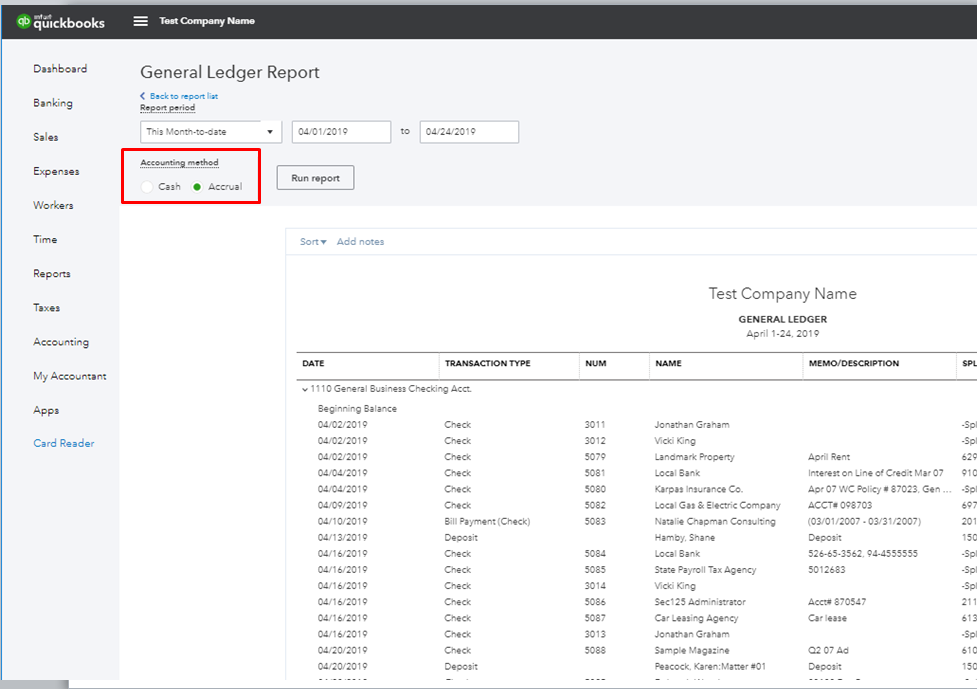
You can read through these articles for more detailed insights:
Drop by again here if you have other questions and concerns. Wishing you and your business continued success.