Turn on suggestions
Auto-suggest helps you quickly narrow down your search results by suggesting possible matches as you type.
Showing results for
We appreciate your feedback regarding the custom form feature in QuickBooks Online, Michael. I understand how important it is for you to have the ability to adjust printing settings for your sales transactions.
QuickBooks Online does provide an option to change the page margins on your sales forms. Here are the steps to modify the margins:
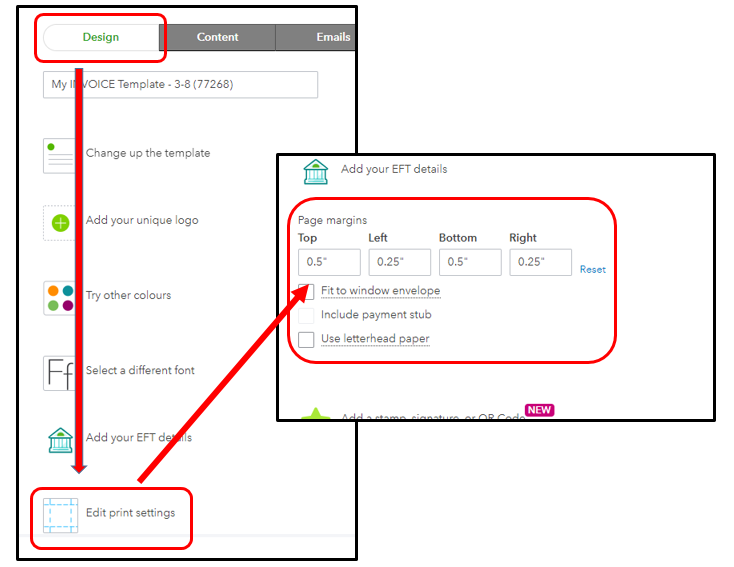
Customer feedback plays a vital role in shaping new product updates and enhancements. The QuickBooks product engineering teams actively collect and review suggestions and feature requests through various channels.
You can also directly submit your ideas and feedback from within your QuickBooks Online account. Here's an article with more details on how to provide feedback: How Do I Submit Feedback?
Thank you again for sharing your feedback regarding the custom form and printing functionality. I want to reiterate that your input is truly valuable as Intuit continues to enhance and expand QBO's features.
The entire QuickBooks Team is always here to provide guidance and support throughout your journey to QBO, Michael. Whether it's questions about replicating certain Desktop workflows, learning new QBO processes, or suggesting improvements based on your experience, we're ready to help.
You have clicked a link to a site outside of the QuickBooks or ProFile Communities. By clicking "Continue", you will leave the community and be taken to that site instead.