Turn on suggestions
Auto-suggest helps you quickly narrow down your search results by suggesting possible matches as you type.
Showing results for
Hey there, @Ss786. Let me help you locate the Gear icon on your QuickBooks account.
The Gear icon looks like a wheel. This is a universal icon to represent the account or app settings. You can find the Gear (Settings) at the upper right corner between the Notification bell and Profile icons. This icon used to access a ton of features in you QuickBooks. It includes Settings, Tools, Company, and Lists options.
For your visual reference, you can also refer to the screenshot below: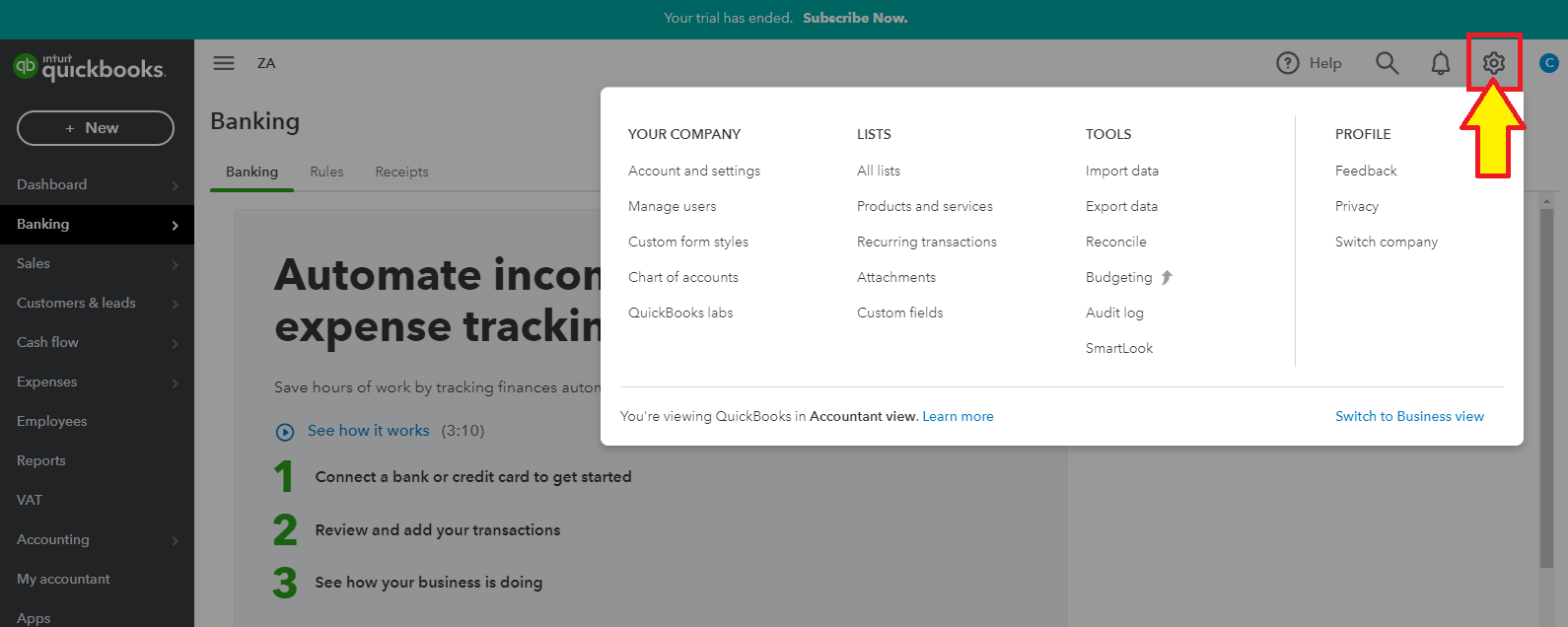
Alternatively, if the symbol is still invisible, we can perform the basic browser troubleshooting to improve and speed up your browser's performance. Cookies and caches may prevent you from accessing some features in your account.
Here's how:
If it works, you can go back to your regular browser and clear your browser's cache. Then you'll see if the symbol is available and get started on the tasks at hand.
Furthermore, if it's not the page you're referring to, I'd be glad if you could provide us a screenshot. That way, we can give you a solution that fits your concern.
If your new to QuickBooks, this article will help you: Get started and adjust settings after you sign up for QuickBooks Online.
I'll be here if you need more help in navigating your QuickBooks account. Enjoy your day!
You have clicked a link to a site outside of the QuickBooks or ProFile Communities. By clicking "Continue", you will leave the community and be taken to that site instead.
For more information visit our Security Center or to report suspicious websites you can contact us here