Turn on suggestions
Auto-suggest helps you quickly narrow down your search results by suggesting possible matches as you type.
Showing results for
Welcome to the Community, francois.bikolim.
Let’s use the Export feature to transfer the reports and lists to your client. I’ll guide you through the steps on how to do this in QuickBooks Online.
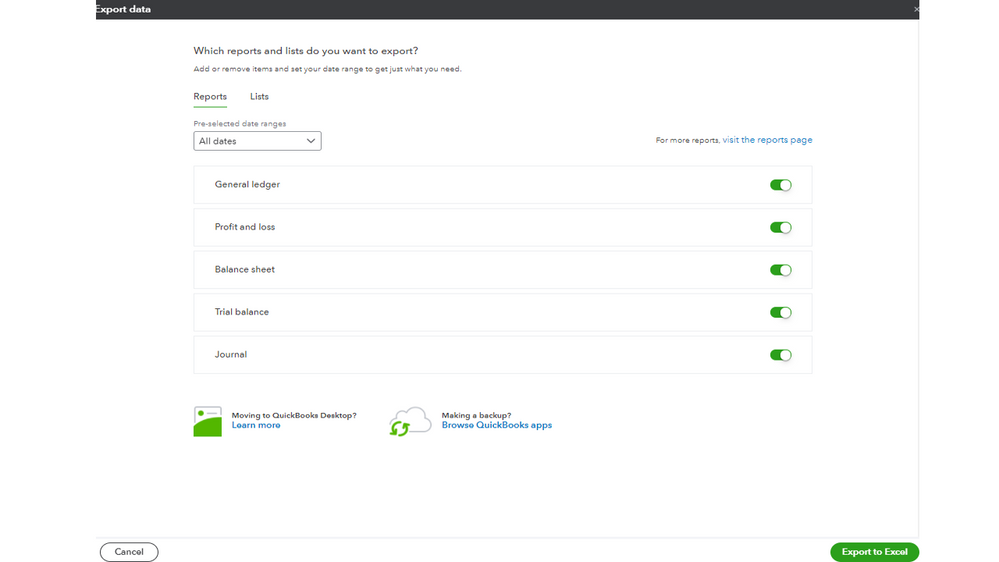
Perform the same steps to move the following lists: Customers, suppliers, and employees. In regard to the transactions, you'll have to manually record them.
To learn more about the process, you can read through this article. It includes instructions on how to move non-posting transactions and attachments: Export reports, lists, and other data from QuickBooks Online.
For additional resources, this link contains tips on how to get your data out of QBO. Click here to view the complete details.
Please know that I’m only a few clicks away if you need help with QuickBooks. Have a great day ahead.
Do you need to migrate data from QB Online to another accounting app, or else?
You have clicked a link to a site outside of the QuickBooks or ProFile Communities. By clicking "Continue", you will leave the community and be taken to that site instead.
For more information visit our Security Center or to report suspicious websites you can contact us here