Turn on suggestions
Auto-suggest helps you quickly narrow down your search results by suggesting possible matches as you type.
Showing results for
Yes, managing stock and inventory features are available to both QuickBooks Online (QBO) Plus and Advanced, admin1104.
This feature isn't available in QuickBooks Online Simple Start and Essentials. If you're using one of these plans, we recommend upgrading to QBO Plus or Advanced to manage stock and inventory.
QBO Plus and Advanced have a feature to help you manage inventory. You can track items, keep an eye on stock levels, and create purchase orders. You can add inventory items, non-inventory items, services, and bundles. First, you will need to set up and turn on your tracking inventory feature.
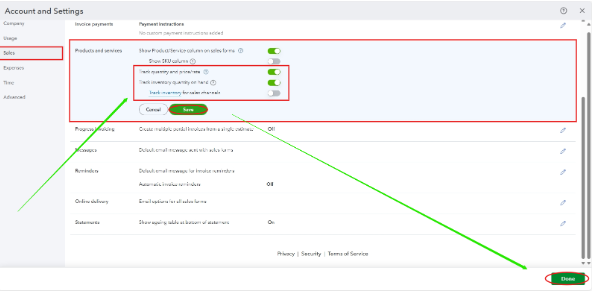
Use this article to learn how to adjust the stock amount if you have more or fewer items than QuickBooks shows. You can manually adjust the quantity of an item without recording purchases and sales so it matches what you have in stock.
For further concerns or questions. You can circle us back below, and we will be here to assist you.
Inventory management features in QBO are very limited. If you need more features like multiple warehouses, you will need a third-party application.
You have clicked a link to a site outside of the QuickBooks or ProFile Communities. By clicking "Continue", you will leave the community and be taken to that site instead.
For more information visit our Security Center or to report suspicious websites you can contact us here