Turn on suggestions
Auto-suggest helps you quickly narrow down your search results by suggesting possible matches as you type.
Showing results for
Good day
Is there a way to mark multiple accounts inactive at once instead of doing it one by one?
Our client changed their chart of accounts and now have multiple active accounts that was never used.
Thanks in advance.
Nice to see you here in the Community forum, @Andries1. Marking your accounts inactive is quick and easy. Let me help share information about making multiple accounts inactive in your COA.
Currently, there isn't a feature to bulk mark accounts as inactive within the Chart of Accounts. QuickBooks Online (QBO) allows you to make accounts inactive, but you typically need to do this one account at a time.
I can see how beneficial it is for you and your business to mark multiple accounts inactive to lessen your workload without having to mark them one by one. You can let our product development team know about this. Your valuable feedback will help us improve QuickBooks Online (QBO) to better serve your business needs.
Here's how:

For more details, please browse through this article: How do I submit feedback?
When you're ready to make an account inactive, please note that QuickBooks makes accounts inactive instead of deleting them so you have access to past transaction data for reporting purposes. You may follow the steps below:
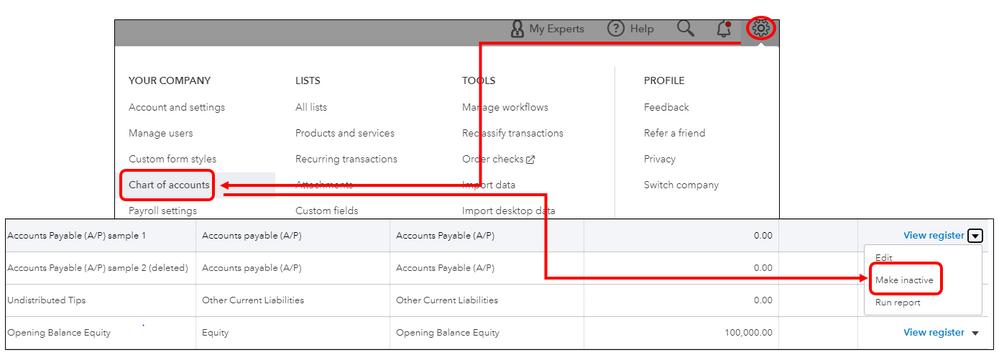
Once you run reports, you’ll still see inactive accounts and their transactions. QuickBooks includes them to keep everything accurate. For more details, see this article: Make an account inactive on your chart of accounts in QuickBooks Online.
On the other hand, if the account has subaccounts, you'll need to move the subaccounts to a different account on your chart of accounts. This way, you can make it inactive. Some accounts require extra steps before you can make them inactive:
I have available resources that may be of assistance to you in effectively managing your accounts, including the ability to activate and utilize account numbers:
If you have any additional concerns or inquiries regarding the process of deactivating your accounts in COA, or any other related concerns, please do not hesitate to reach out to me for assistance. I am always available to help and provide guidance. Wishing you safety and wellness.
You have clicked a link to a site outside of the QuickBooks or ProFile Communities. By clicking "Continue", you will leave the community and be taken to that site instead.
For more information visit our Security Center or to report suspicious websites you can contact us here