You can switch to the old version from the Gear icon located at the top-right of your QuickBooks Online page, @damexelectrical.
QuickBooks Online is gradually updating accounts to the new version. In the meantime, you can still switch to the old version as long as you are logged in as the primary admin.
Here's how:
- Sign in to your QuickBooks Online account as the primary admin.
- Click the Gear icon located at the top-right of your screen.
- Hit the Switch button.
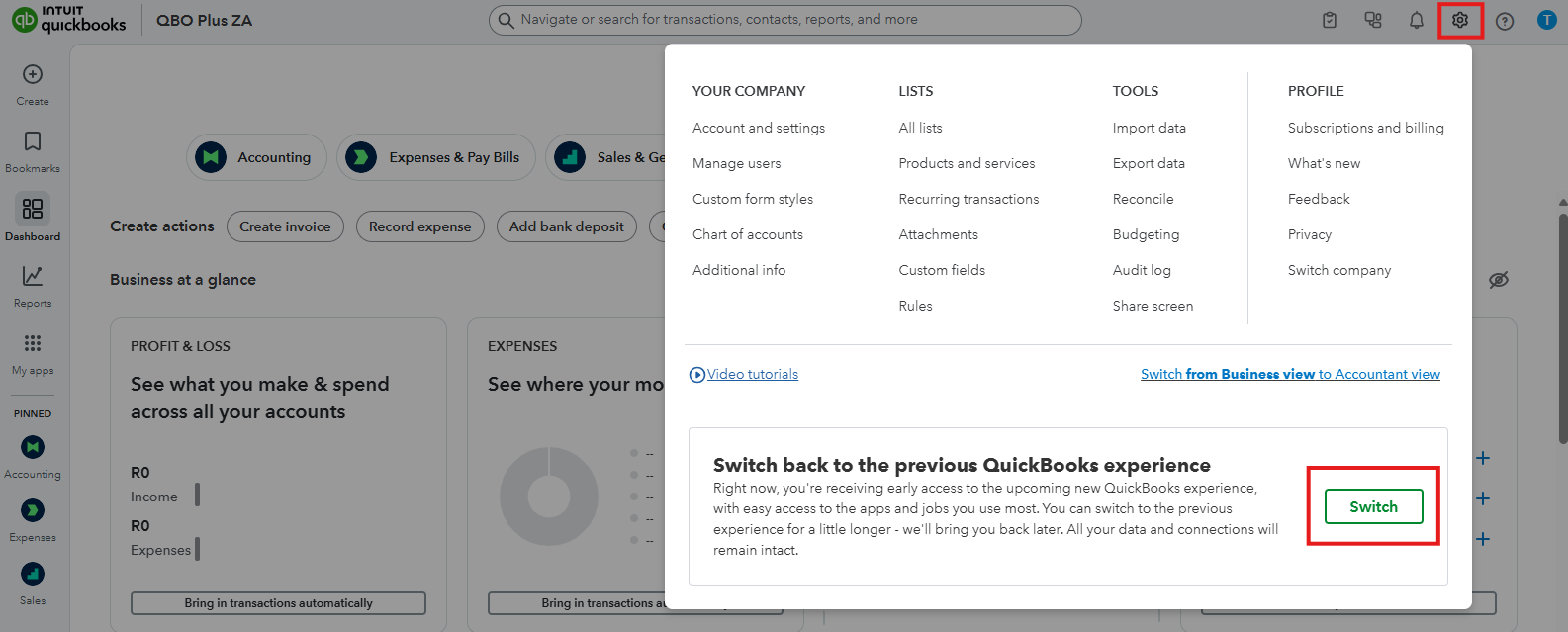
This option is available temporarily only, as QuickBooks will eventually transition to the new version. In the meantime, you can take some time to familiarize yourself with navigating the new version.
Leave a comment below if you have questions about navigating the new QuickBooks Online version.