Turn on suggestions
Auto-suggest helps you quickly narrow down your search results by suggesting possible matches as you type.
Showing results for
Hello, info1082.
Thank you for bringing this up in the Community. I've checked with my resources and verify with the engineering team, the investigation Error:"message":System is unable to process your request",code":-30006,"detail":"System is unable to process your request" has been resolved. If you are still experiencing this unexpected behavior, let's see if this is a browser issue or not, let's try refreshing your browser by clicking the Reload icon or pressing F5 on your keyboard. If the same things happen, we can continue following the recommended troubleshooting steps above.
To start, log into your QuickBooks account using a private browser/incognito. Here's how:
If the private browsing session works, it means that you need to clear the browser's cache so the system can start fresh. You can also do this task on other supported, up-to-date browsers. Clearing the cache will refresh the system, and you'll be able to work with clean trash.
In case you have other questions about QuickBooks, please post them here. We are available to answer them right away. Stay safe!
The same problem persist.
as an incognito does not work either
Hey there, mrodyanes. Allow me to step in and guide you to the right support who can help you further in getting past this error.
Since the troubleshooting steps provided by my peer didn't work, I'd recommend reaching out to our QuickBooks Online Support to have this investigated. Unlike in this public forum, they have the tools required to perform any escalations in the system whenever necessary on your behalf.
You can use our live messaging option from 8 AM - 6 PM (SAST) Mon-Fri.. Here's how to get in touch with us:
1. Click the Help (?) icon.
2. Choose Contact Us.

3. Enter a brief description of your situation in the What can we help you with? area, then click Let's talk.
4. You'll be presented with a few options for connecting with Intuit. Select Chat with us.
Additionally, I recommend visiting this link: Resource Hub. This will provide you with resources and videos about managing your QuickBooks Online account, webinars, business advice, and user guide.
You can always tag me in the comment section if you need further assistance. I want to make you're all set. Have a great rest of your day!
Did anyone ever get a fix for this? I've been getting this same message for the past 2 days and its now 5pm on Friday so I will not be able to have Intuit address it anytime soon.
I'm here to ensure we can get this sorted out, @cprovasnik.
How many reports are included in your management report? Make sure that you don't exceed the maximum limit of 15 reports in one package. I'd suggest removing some of the reports included and make sure it has 15 reports and below only.
Here's how:
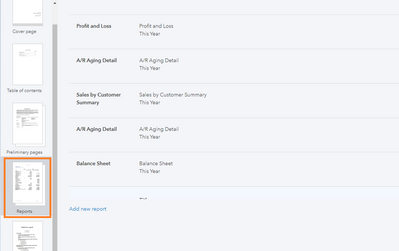
If you're getting the same error message, please follow the basic troubleshooting steps provided by AileneA. You may have accumulated too much historical data stored in your browser. Clearing them helps resolve any browser-related issue.
You're always welcome to post here with any questions you may have about reports. I'll be happy to help you some more. Have a good day.
You have clicked a link to a site outside of the QuickBooks or ProFile Communities. By clicking "Continue", you will leave the community and be taken to that site instead.
For more information visit our Security Center or to report suspicious websites you can contact us here