Turn on suggestions
Auto-suggest helps you quickly narrow down your search results by suggesting possible matches as you type.
Showing results for
Thanks for sharing the details with us, @loanay02.
You'll want to run the Sales by Product/Service Summary report and export it to Excel. From there, add another column for the project. Then, open your project profitability report per project for reference. Let me show you how.
The Product/Service Summary report shows you the total sales of each product or service.
In your QuickBooks Online (QBO) account:
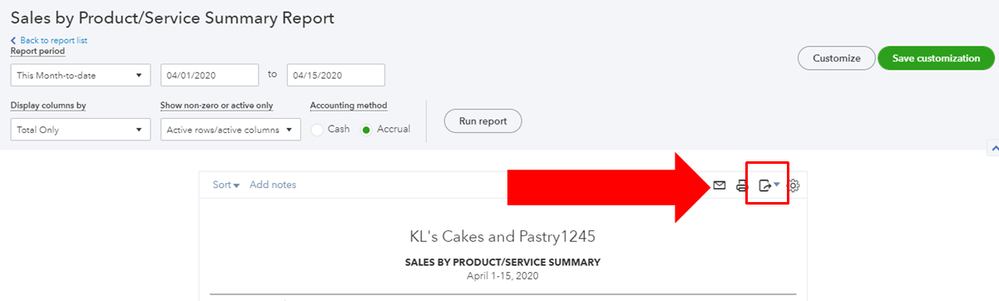
Here's an article you can read for more details: Export your reports to Excel from QuickBooks Online.
Once done:
You might also want to check to this article that provides detailed instruction on how to personalize your reports to show the data you need: Customise reports in QuickBooks Online.
Please let me know if there's anything else I can help you with. I'm always around to assist you. Stay safe!
You have clicked a link to a site outside of the QuickBooks or ProFile Communities. By clicking "Continue", you will leave the community and be taken to that site instead.
For more information visit our Security Center or to report suspicious websites you can contact us here