Turn on suggestions
Auto-suggest helps you quickly narrow down your search results by suggesting possible matches as you type.
Showing results for
Hello there, @karenbsa.
I can see the convenience of being able to modify the font size of your downloaded PDF report and make it more compact.
Adjusting the font size of the PDF report can be done on the Adobe Acrobat settings. This can't be changed inside QuickBooks since the PDF file is run by a different application.
To change the font of the PDF file, please follow these steps:
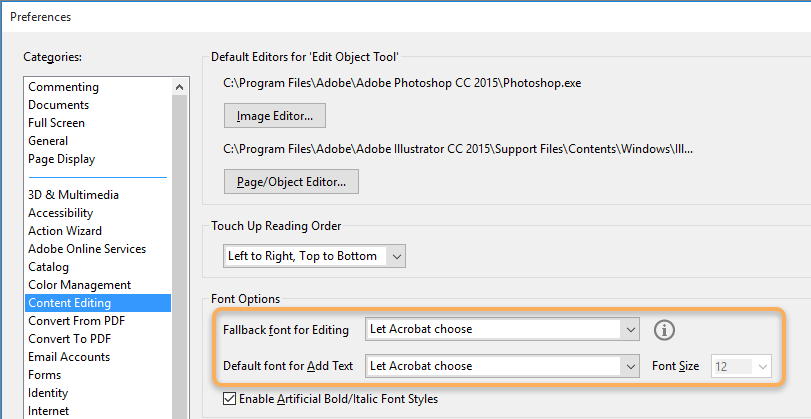
You can also check this article, which provides instructions and video clips on how you can change fonts and typeface size, adjust alignment, add superscripts or subscripts, and resize text or paragraphs for PDF in Acrobat: Manage PDF through Acrobat.
Know that you can always visit me here if you have any other questions about this or with QuickBooks. I'd be happy to help. Have a good one!
You have clicked a link to a site outside of the QuickBooks or ProFile Communities. By clicking "Continue", you will leave the community and be taken to that site instead.
For more information visit our Security Center or to report suspicious websites you can contact us here