Turn on suggestions
Auto-suggest helps you quickly narrow down your search results by suggesting possible matches as you type.
Showing results for
Welcome aboard to the Community, adilam.
Let’s filter the reports so customers/suppliers with zero balances will not show on the aging analysis. Customising it should only take a couple of minutes.
Here’s how:
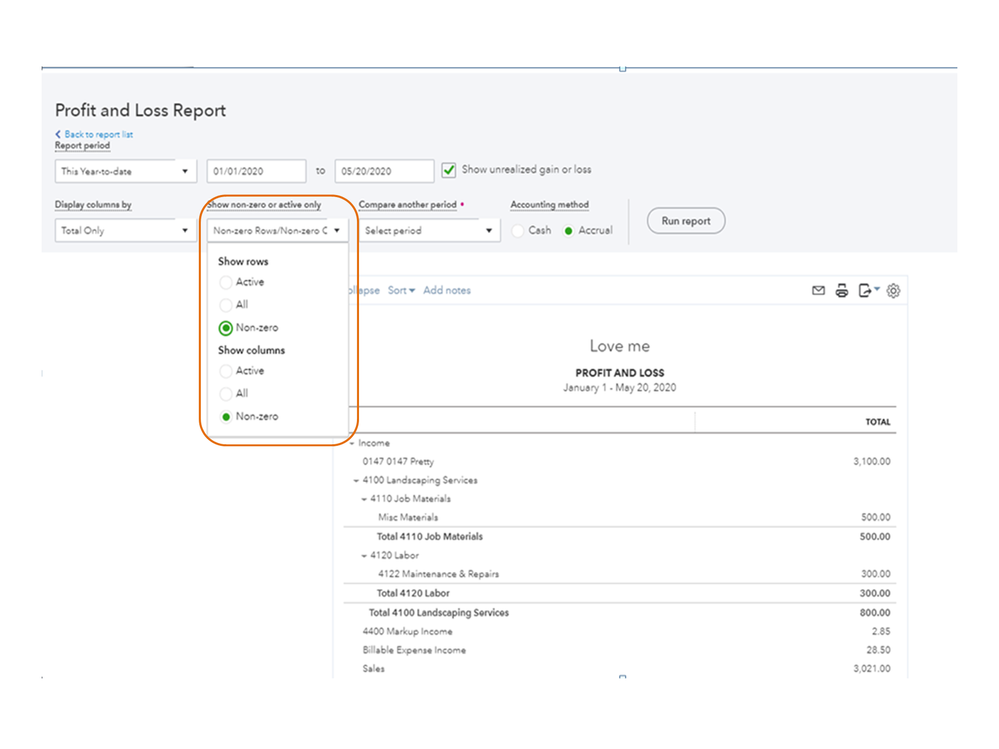
Let me share the Customise reports in QuickBooks Online guide for additional resources. It provides an overview of how to personalize the data on a report as well as instructions on how to perform this task.
If there’s anything else I can help you with, leave a comment below. I’ll be right here to assist further. Have a great rest of the day.
You have clicked a link to a site outside of the QuickBooks or ProFile Communities. By clicking "Continue", you will leave the community and be taken to that site instead.
For more information visit our Security Center or to report suspicious websites you can contact us here