I can help you generate a trial balance report with a comparative column showing the previous year’s balances in QuickBooks Online (QBO), jwbs.
Here's how:
- Sign in to your QuickBooks Online account.
- Navigate to Reports, then type Trial Balance in the search bar.
- Set the reporting period to last year after that click on Run report.
- Next, set the reporting period to this year after that click on Run report.
Additionally, to conduct a thorough comparison, you can export the report to an Excel file.
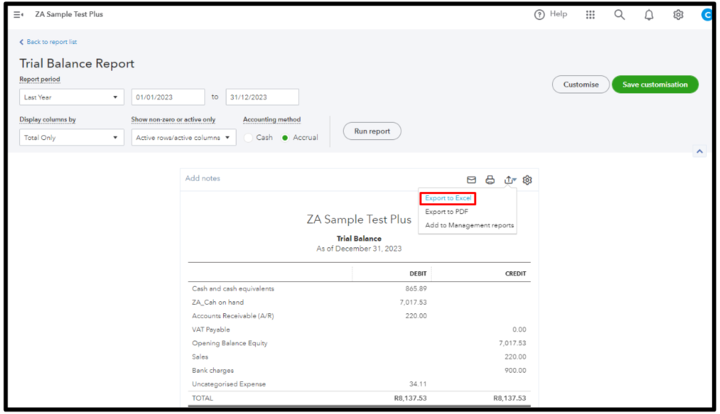
Furthermore, I’ve included helpful resources to aid in understanding Trial Balance, debit, and credit interaction.
Please don’t hesitate to reach out if you have more questions or concerns about generating your financial statements within the program. I’m always here to assist you.