I can assist you in generating a report that displays the invoices you've sent with specific dates.
To achieve this, we can customize the Invoice List report.
Allow me to guide you through the process:
- Head to the Reports menu, located on the left panel.
- In the search tab, enter Invoice List.
- Set the appropriate report period.
- Select the Columns icon, then tick the Sent checkbox.
- Select the Filter icon, then add another condition.
- Pick Sent from the drop-down, then choose equals Yes.
- Close the panel, then hit Save As if you want to memorize the current customization settings.
Here's a screenshot for your visual reference:
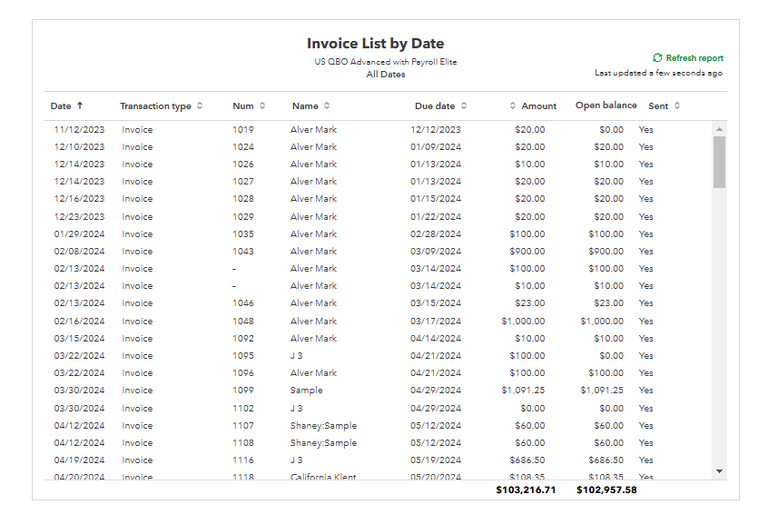
Once done, you might want to check out this article to learn how to print, email, and export your report:
Run reports in QuickBooks Online.Drop by anytime if you need more tips or guidance on running a report. I’d be happy to help you get the most out of QuickBooks.