I understand how important it is to turn off the VAT feature, hein. I'm here to share some details about this.
Once you turn on the VAT feature, you're unable to turn it off. As a workaround, you can change the default settings to Out of Scope of Tax or No VAT. This way, you won't be prompted to enter a VAT code when creating transactions.
Here's how:
- Go to the Gear icon.
- Select Accounts and Settings.
- Click Advanced, then choose Accounting.
- On the Default tax rate selection drop-down menu, choose Out of Scope of Tax or No VAT.
- Select Save then Done.
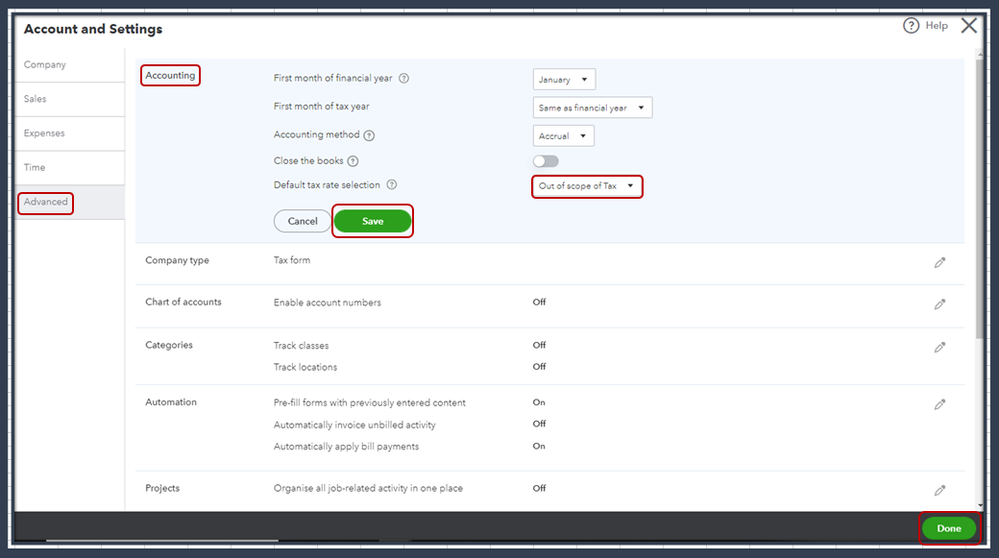
You can also check out this article to learn more about how this feature works in the program: VAT Update FAQ.
Additionally, I've included an article that'll help you learn more about managing taxes in QuickBooks Online: Help Articles: Taxes.
I'm still here if you have other QuickBooks-related questions, hein. Please post your questions in this thread, and I'll respond as soon as possible.