Turn on suggestions
Auto-suggest helps you quickly narrow down your search results by suggesting possible matches as you type.
Showing results for
You may need a 3rd party app as a workaround.
Good to see you here in the Community, akashxdesign.
Changing the series of the credit note number is currently unavailable in QuickBooks Online. Credit Notes use the same number series as invoices.
I'd suggest submitting feedback within your QuickBooks Online (QBO) account. This way, it goes to our product developers to help improve your experience while using the program. Here's how:
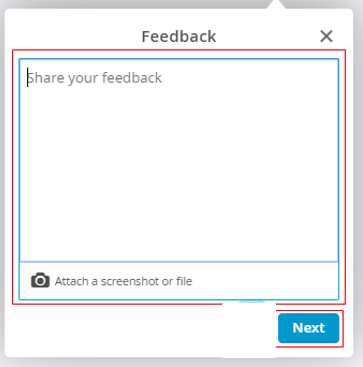
For now, you can visit our QuickBooks Blog site for product updates as well as business tips from other accountants. Also, you'll want to consider visiting this link: Create and apply credit notes or delayed credits in QuickBooks Online. This will provide you with steps on how to apply delated credit.
I'm only a post away if you need more help in completing your other tasks in QuickBooks. It's always my pleasure to help you out again.
You have clicked a link to a site outside of the QuickBooks or ProFile Communities. By clicking "Continue", you will leave the community and be taken to that site instead.
For more information visit our Security Center or to report suspicious websites you can contact us here
