Turn on suggestions
Auto-suggest helps you quickly narrow down your search results by suggesting possible matches as you type.
Showing results for
Welcome to the Community. I'm here to help you record transactions in QuickBooks Online.
If you don't want to link your bank accounts to download data automatically, you can perform the manual process. Before recording them, I recommend adding your accounts first on the system.
Here's how:
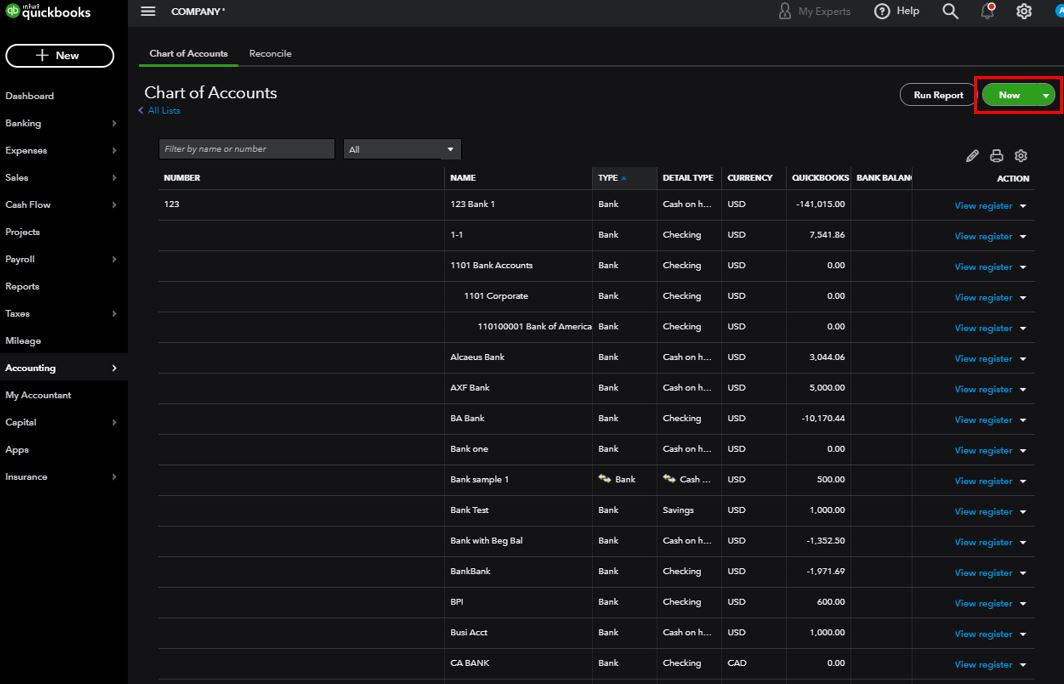
If you're ready to add transactions, you can click the + New button in the upper-left and choose from the available options (see screenshot below).
If your cash on hand is used for paying expenses, you can set up a Petty cash account. This way, you'll be able to manage the cash going in and out of the account. To learn more, check out this page: Set up and use petty cash.
To make a bank deposit, you can also visit this article: Record and make bank deposits in QuickBooks Online.
In case you're referring to something else, please let me know. You can add more details by leaving a comment below.
For additional reference, I've attached links you can use to record sales, as well as how to make a bank deposit in QuickBooks:
Feel free to hit that Reply button if you have additional questions related to the process. Have a great day ahead.
You have clicked a link to a site outside of the QuickBooks or ProFile Communities. By clicking "Continue", you will leave the community and be taken to that site instead.
For more information visit our Security Center or to report suspicious websites you can contact us here
