Turn on suggestions
Auto-suggest helps you quickly narrow down your search results by suggesting possible matches as you type.
Showing results for
Hi there, renhermite-gmail.
I'm here to help fix the issue you're having with your banking in QuickBooks Online (QBO).
Error 102 occurs when QBO is unable to connect to your bank's website. They may have server issues or undergoing system maintenance that's why their online bank connection to QuickBooks isn't available.
To fix this, you'll have to manually update the online bank connection in QBO as a workaround. This will help refresh the link between your bank and the system. Here's how to do it:
After that, I encourage you to check your bank's website to look for any messages, notifications, or alerts that need your attention.
For more information about the error you're getting, consider checking out this article: Fix bank error 102 and 105.
I also recommend visiting our website for more tips and other resources you can use in the future: QBO self-help articles.
I'm only a post away if you have follow-up questions about this or anything else. I'll be more than willing to help. Stay safe.
I received an email from your team claiming this issue had been resolved and my bank account synched. No it's not.
My seemingly connected bank feed shows a zero balance. I tried to disconnect and reconnect again, the same error comes up.
Please solve this or we just have to switch to Xero.
Thanks for getting back on this thread, @renhermite.
Beforehand, have you checked your bank's website to see if there are any undergoing maintenance? If you still need to verify, you can contact your bank.
If you have checked with them and verified that there are no ongoing issues, I recommend reaching out to our Technical Support Team. They'll be able to perform a screen-sharing session to investigate your connected bank feed that shows a zero balance.
In the meantime, you'll want to download the file from your bank's website and manually import your bank transactions into the program.
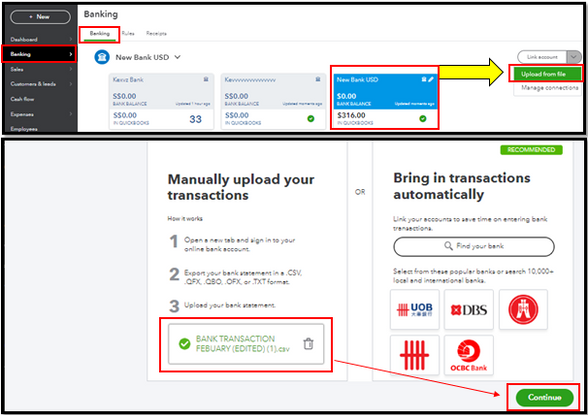
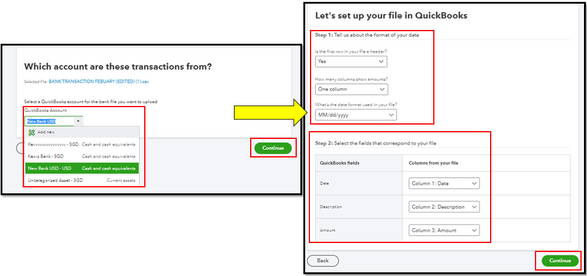
For more information about this process, you can visit this article: Manually upload transactions into QuickBooks Online.
Additionally, here are some articles that you can read to help speed up the review process of your online bank transactions:
I'm always around and ready to help if you have more questions about managing your bank transactions in QBO. Just click the Reply button to add your comment so I can assist you further. Stay safe!
Funny ! Exact same experience from the QBO team. 3 weeks of trying to get the same errors sorted.
Generic response which doesn't answer the question and the bank errors still remain for all Hong Kong bank feeds.
Seems like a ploy to get customers to onboard even though QBO doesn't actually connect to any of our banks.
QBO's entire HK website is a large scam.
1. They don't integrate with HSBC bank feeds at all since about November 2022 but are still promoting it.
2. They do not have the Receipt Scanning functionality in their app available in HK even though they promote it in the their HK website and even over chat with their customer service.
3. They do not have an receipt-to-email address available in HK even though they promote it.
Basically they promise you 15 things, and are able to delivery less than half of what is expected from a company like Intuit and a product like Quickbooks.
Very frustrating given the prices we are paying for an inferior and subpar product. I will not be renewing our contracts for 4 companies with them when they expire if things don't change drastically in the coming months.
Hi, saurabha. I understand that every penny counts and that you want to get the most out of it.
You can connect your HSBC HK business or personal accounts to QuickBooks Online and download your transactions. Here's a link to a more in-depth guide: Connect your bank and credit card accounts to QuickBooks Online.
Furthermore, the feature to scan and upload receipts, as well as the receipt forwarding feature, aren't available in the International version of QuickBooks Online. You can also look for a third-party application to help you upload and send receipts to your customers.
But we'd love to hear your thoughts. I recommend leaving feedback so that our engineers are aware of the feature you require. This way, they can think about including it in future updates. I'll show you how to do it:
I've also added this link to our website for more related topics and relevant articles that you can use as a reference while doing your tasks in QuickBooks.
Let me know if you have any further concerns or questions about banking and receipts. I'd be happy to help.
You have clicked a link to a site outside of the QuickBooks or ProFile Communities. By clicking "Continue", you will leave the community and be taken to that site instead.
For more information visit our Security Center or to report suspicious websites you can contact us here
