Turn on suggestions
Auto-suggest helps you quickly narrow down your search results by suggesting possible matches as you type.
Showing results for
Welcome to the Community, @lvliegen-winparf.
I'm here to ensure you'll be able to add your accountant to your QuickBooks Online (QBO) account.
Before we start, please know that only the master admin or admin users can invite accountants.
Here's how:
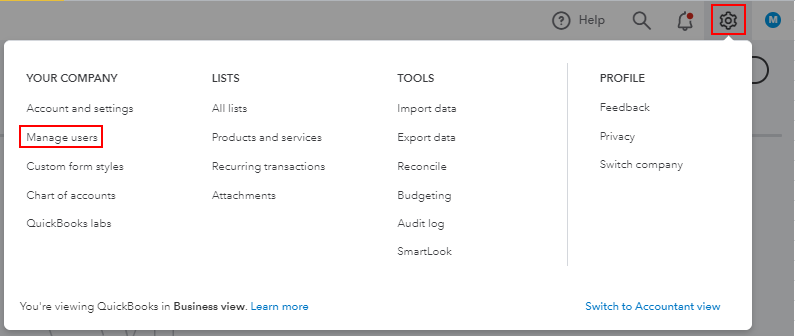
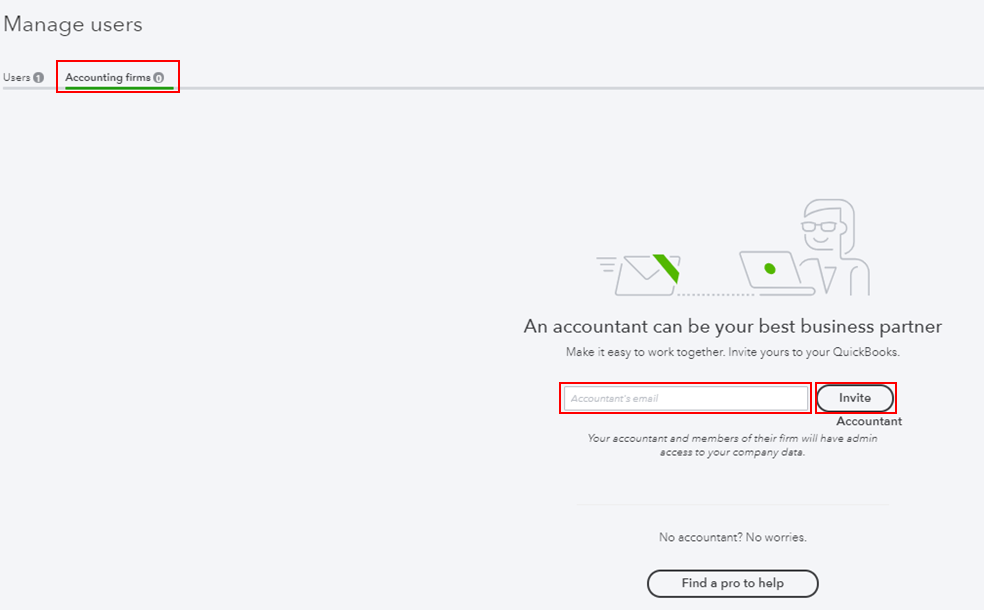
Once done, your accountant will receive an email invitation and let them accept it. This way, they'll have access to your company file.
I'm adding this article for more details: Add an accountant to review your accounting in QuickBooks Online.
However, if you don't see the Accounting firms from the Manage users page, I suggest performing some browser troubleshooting steps. This way, we can check if it's a browser data issue. For more guidance, feel free to read this article: Clear cache and cookies to fix issues when using QuickBooks Online.
You might also want to check out this article to learn how to manage users in QuickBooks Online: Add, delete, or change user access.
I'm always here to listen if you have other concerns with managing users in QuickBooks Online. You're welcome to post again or leave a reply below. Wishing you all the best.
You have clicked a link to a site outside of the QuickBooks or ProFile Communities. By clicking "Continue", you will leave the community and be taken to that site instead.
For more information visit our Security Center or to report suspicious websites you can contact us here
